Grades for the US
Grades define the relative rank, level, or status of your workers. They are one of the key building blocks you use for managing compensation.
Use the Grades task to create grades that record the level of compensation for workers. You can:
-
Create grades for multiple pay components, such as salary, bonus, and overtime rates
-
Define one or more grades that are applicable for jobs and positions
This list of valid grades, combined with the settings for two profile options, enables you to restrict the grades that can be selected when you set up assignments for a worker.
Grades and Sets
You assign each grade to a set. If you assign a grade to the common set, then the grade is available for use in all business units. To limit a grade to a single business unit, assign it to a set that's specific to that business unit.
Grade Steps
Grade steps are distinct increments of progression within a grade. You can set up grades with or without grade steps.
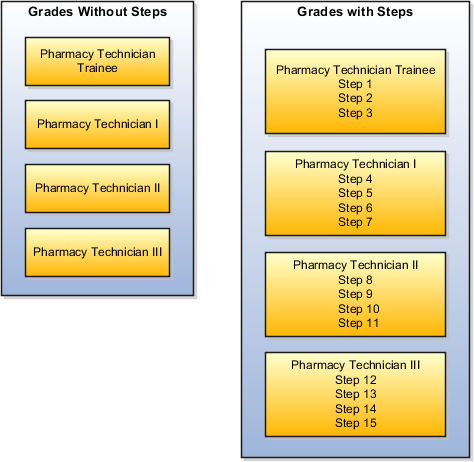
Grade Rates
Grade rate values are the compensation amounts associated with each grade. Use them to define pay values for grades in your legislative data group.
You can set up rates at the same time that you create grades or set them up independently from grades. For grades with steps, you set up the step rates when you include them in a grade ladder. Grade rates are optional.
Grade Ladders
You can combine grades into grade ladders to group your grades or grades with steps in the sequence in which your workers typically progress. For example, you might create three grade ladders for your enterprise: one for technical grades, another for management grades, and a third for administrative grades.