Use Time and Labour
Ongoing business process activities for time and labour include reporting, approving, and transferring time, as well as maintaining time card configuration and analyzing processing details. This figure summarizes these ongoing activities, which are described in the following sections.
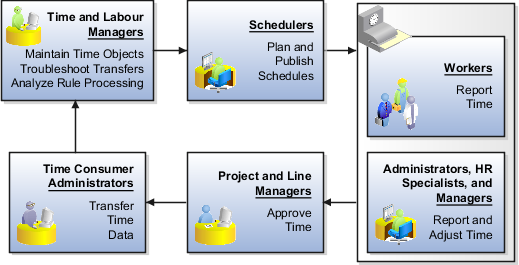
Plan and Publish Schedules
Schedulers plan and publish weekly team schedules based on the work schedules of team members, including approved absences and public holidays. They can optionally create and edit Time shifts, which only Scheduling can use, or create and edit HR shifts. Schedulers manage schedules and shifts using tasks in the Time Management work area.
Report Time
Employees report time in the Time work area on a calendar or using the Manage Time Cards task. HR specialists and any user with the Time and Labour Manager role can report or adjust employee time in the Time Management work area.
Approve Time Cards
Line managers approve payroll time data and project managers approve project costing time data. They make their approvals using the Pending Notifications icon on the global header or the Worklists work area.
Transfer Time
Time and labour managers troubleshoot time transfers initiated by time consumer administrators. They can review incomplete transfer processes and resolve time entry transfer failures in the Time Management work area.
Analyze Time
Time and labour managers analyze the processing details of time formulas, rules, and rule sets, and make necessary configuration adjustments. They do the analysis and adjustments using tasks in the Time Management work area.
Maintain Time and Labour Configurations
After the initial implementation, time and labour managers maintain these objects:
-
Time layouts
-
Validation, calculation, allocation, save, and submission rules
-
Group memberships
-
Setup and device profile assignments
They do this maintenance mostly using tasks in the Time Management work area. Certain tasks, such as Manage HCM Groups, are in the Setup and Maintenance work area, Workforce Deployment offering, Time and Labour functional area.
See the Implementing Time and Labour guide for information about maintaining your setup configurations.