How To Create A Program for Automation
You can submit the Load Data from File flow by using a web service.
As this figure shows, your program uploads the source file to content server, and retrieves the content ID for the Flow Actions Service web service. Then, the program calls the Flow Actions web service by supplying certain parameters.
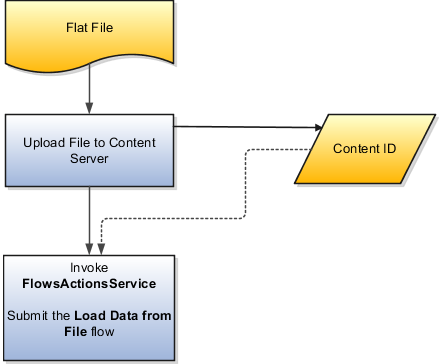
When calling the web service, your program supplies these parameters.
-
Name of the flow pattern, which is Load Data from File
-
Content ID of the uploaded file
-
Unique name to identify the flow instance being submitted
-
Process configuration group ID for special processing (optional)
-
Transformation formula ID (mandatory)
For more information about the Flow Actions Service web service, refer to the SOAP Web Services for Oracle HCM Cloud guide. For examples of its usage for automating file uploads, refer to the attachment for HCM Data Loader User Guide (1664133.1) on My Oracle Support at https://support.oracle.com.