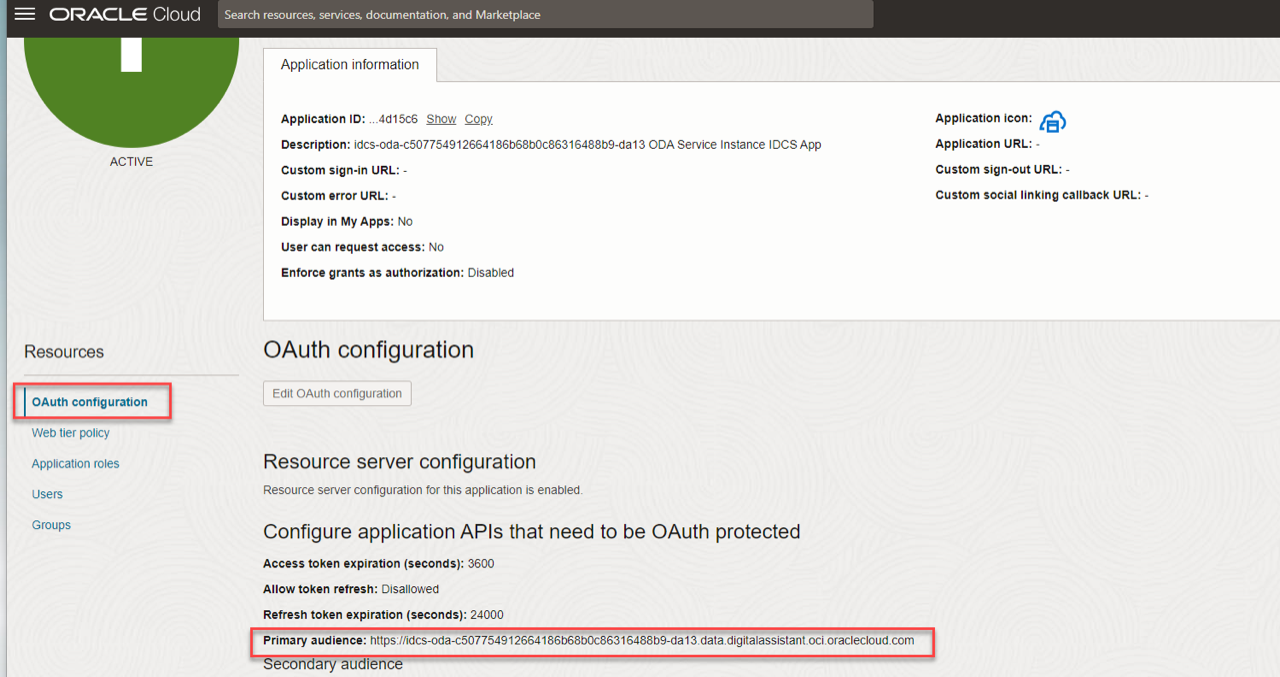Get Digital Assistant URL in Identity Cloud Service
You can find and use the digital assistant URL in Identity Cloud Service and also share the URL with other users.
-
Sign in to OCI console.
- On the OCI console, from the Identity domain menu, click Oracle Cloud Services.
- On the Oracle Cloud Services page, search and open your IDCS ODA application instance.
-
On the ODA application instance, click OAuth Configurations tab from the Resources menu.
- In the Configure application APIs that need to be OAuth protected section, copy the
URL from the Primary Audience field, and share it with other
users as required.