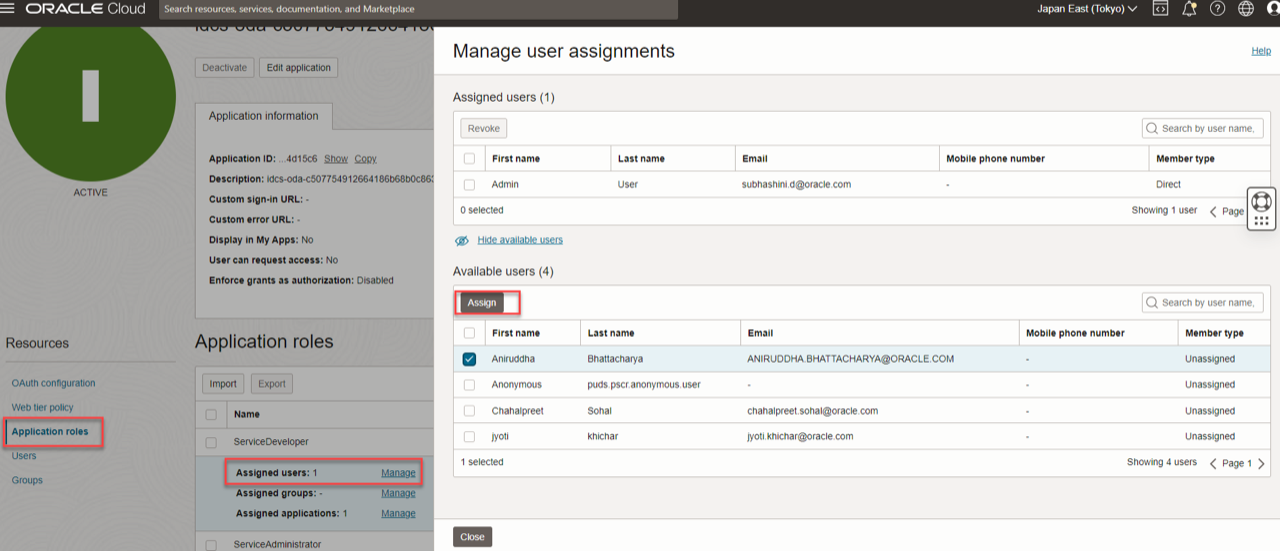Assign Digital Assistant User Roles
With the Identity Domain Administrator role, you can access the Identity Cloud Service application, and assign appropriate roles to your users.
If you're using single sign-on to access Oracle Applications Cloud, make sure that your sign in credentials are automatically synchronized with the Identity Cloud Service during hybrid provisioning.
-
Sign in to OCI console.
- On the OCI console, from the Identity domain menu, click Oracle Cloud Services.
- On the Oracle Cloud Services page, search and open your IDCS ODA application instance.
-
On the ODA application instance, click Application Roles tab from the Resources menu.
- Select a role and click the corresponding downward dropping arrow and then click the Manage link for Assigned users.
- On the Manage user assignments dialog box click the Show available users link.
- From the Available users section, search for the required user
name, select it, and click Assign.
This screen shot shows the Assign Users process.