What Happens to Direct Reports in a Termination
When you terminate managers, the direct reports are automatically reassigned to the terminated manager's manager if one of these conditions is true:
-
Position synchronization is enabled.
-
The direct reports still report to the manager the day after the manager's termination, and the Reassign Pending Approvals for Terminations and Correct Invalid Supervisor Assignments process is scheduled to be run regularly.
You can also reassign the direct reports by using the Termination UI when you terminate the manager. We recommend that you do this in these scenarios:
-
The time between the termination notification date and the actual termination date is relatively short.
-
You know the new manager of the direct reports.
You can terminate a manager even if they have pending workers as direct reports who aren't yet converted to employees.
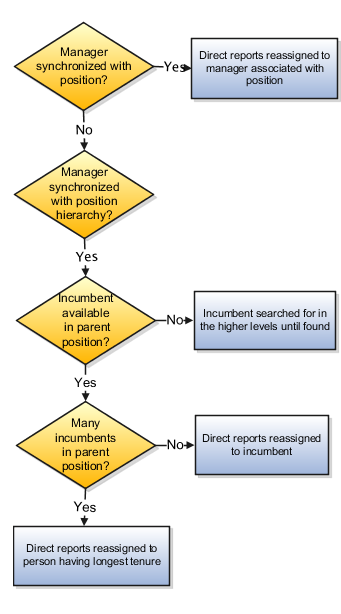
Any direct report changes are reverted in these scenarios, and you get a warning message informing of the same:
-
You manually reassign one or more direct reports during the termination, and then change the termination or the termination notification date.
-
You submit the termination for approval after manually reassigning one or more direct reports. The approver edits the termination and changes the termination or the termination notification date.