WFM_TDR_VALIDATE_SCHEDULE_DEVIATION_AP Fast Formula
This fast formula is associated with the delivered rule template Validate Schedule Deviation Template. It compares reported shift start and end times to the assigned schedule and shift limits.
If the reported time entries don't match the scheduled time, a message appears. The formula validates the start time, end time, and scheduled duration with different messages appearing for early or late entries. If no message is defined, the default message appears. The message severity is an output value associated with the displayed message. This template uses an array processing formula.
Parameters
| Name | Type | Description |
|---|---|---|
| WORKED_TIME_CONDITION | Time category | Time category that identifies the reported time entries to use to determine whether the start and end times or durations were within shift limit deviations |
| VALIDATE_SCHEDULED_IN_TIME | Yes or No | Specify whether to validate the reported start time against the scheduled start time. Default value is Yes |
| VALIDATE_SCHEDULED_OUT_TIME | Yes or No | Specify whether to validate the reported end time against the scheduled end time. Default value is Yes |
| VALIDATE_SCHEDULED_DURATION | Yes or No | Specify whether to validate the reported duration against the scheduled duration. Default value is Yes |
| OVERD_MSG_IN_TIME_LATE | Message | Message that appears when the reported start time is after the scheduled start time |
| OVERD_MSG_IN_TIME_EARLY | Message | Message that appears when the reported start time is before the scheduled start time |
| OVERD_MSG_OUT_TIME_LATE | Message | Message that appears when the reported end time is after the scheduled end time |
| OVERD_MSG_OUT_TIME_EARLY | Message | Message that appears when the reported end time is before the scheduled end time |
| OVERD_MSG_DURATON_LONG | Message | Message that appears when the reported duration is longer than the scheduled duration |
| OVERD_MSG_DURATON_SHORT | Message | Message that appears when the reported duration is shorter than the scheduled duration |
Output
| Name | Message Severity |
|---|---|
| OUT_MSG_DURATION | Specify whether the output message related to the duration is informational, warning, or error |
| OUT_MSG_START_TIME | Specify whether the output message related to the start time is informational, warning, or error |
| OUT_MSG_STOP_TIME | Specify whether the output message related to the end time is informational, warning, or error |
Function
The following scenarios explain this formula best.
Check the In
In this scenario, the scheduled shift starts at 8:00a and has these limits:
- Grace period: 15 minutes before and after the start time (7:45a to 8:00a and 8:00a to 8:15a)
- Start early: 45 minutes, including the grace period (7:15a to 8:00a)
- Start late: 30 minutes, including the grace period (8:00a to 8:30a)
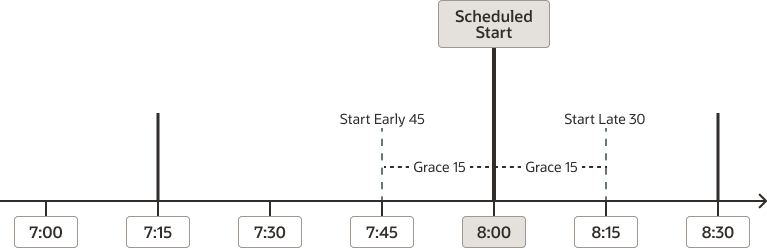
The formula uses the scheduled time and limits to check the reported start time against shift limits in this order:
- If it's between 7:15a and 7:45a, the formula displays the default start early error message HWM_FF_TDR_EARLY_IN_ERR and the corresponding error type Shift START_EARLY_ERR_TYPE. If it exists, the error type is the violation type set for the start early shift limit. Otherwise, it's the message severity set in the rule.
- Else if it's between 8:15a and 8:30a, the formula displays the default start late error message HWM_FF_TDR_LATE_IN_ERR and the corresponding error type Shift START_LATE_ERR_TYPE. If it exists, the error type is the violation type set for the start early shift limit. Otherwise, it's the message severity set in the rule.
- Else if it's before 7:15a or after 8:30a, the formula displays the default error message HWM_FF_TDR_INVALID_IN_ERR. It also displays the corresponding error type of the message severity set in the rule.
Check the Out
In this scenario, the scheduled shift ends at 5:00p and has these shift limits:
- Grace period: 15 minutes before and after the end time (4:45p to 5:00p and 5:00p to 5:15p)
- End early: 45 minutes, including the grace period (4:15p to 5:00p)
- End late: 60 minutes, including the grace period (5:00p to 6:00p)
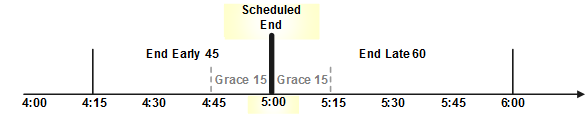
The formula uses the scheduled time and limits to check the reported end time against shift limits in this order:
- If it's between 4:15p and 4:45p, the formula displays the default end early error message HWM_FF_TDR_EARLY_OUT_ERR and the corresponding error type Shift END_EARLY_ERR_TYPE. If it exists, the error type is the violation type set for the start early shift limit. Otherwise, it's the message severity set in the rule.
- Else if it's between 5:15p and 6:00p, the formula displays the default end late message HWM_FF_TDR_LATE_OUT_ERR and the corresponding error type Shift END_LATE_ERR_TYPE. If it exists, the error type is the violation type set for the start early shift limit. Otherwise, it's the message severity set in the rule.
- Else if it's before 4:15p or after 6:00p, the formula displays the default error message HWM_FF_TDR_INVALID_OUT_ERR. It also displays the corresponding error type of the message severity set in the rule.
Check the Duration
- If the reported duration is less than the short duration, the formula displays the default message HWM_FF_TDR_SHORT_DURATION_ERR. It also displays the corresponding error type of the message severity set in the rule.
- Else if the reported duration is more than the long duration, the formula displays the default message HWM_FF_TDR_LONG_DURATION_ERR. It also displays the corresponding error type of the message severity set in the rule.
Examples
Example 1: The scheduled shift is 8:00a – 5:00p. The early start and end limits are 10 minutes. The late start and end limits are 15 minutes.
| Day | Payroll Time Type | Mon | Output |
|---|---|---|---|
| 1 | Regular | 8a to 5p | No message appears because the reported start and end times match the scheduled times. |
| 2 | Regular | 7:52a to 4:45p |
The start early message for the violation type of the start early shift limit, if any, appears. If no violation type exists, the message for the message severity in the rule appears. The end early message appears because the reported time is before the scheduled time and end early shift limit. |
| 3 | Regular | 8:13a to 5:13p | The start late and end late messages specified by the violation type of each late shift limit, if any, appear. If no violation type exists, the messages for the message severities in the rule appear. |
| 4 | Regular | 7:45a to 4:52 |
The start early rule message for the message severity appears because the reported time is before the scheduled time and start early shift limit. The end early message for the violation type of the end early shift limit, appears. If no violation type exists, the rule message for the message severity appears. |
| 5 | Regular | 8:20a to 5:20p | The start late and end late rule messages for the message severities appear because the reported time is before the scheduled time and late shift limits. |
Example 2: The scheduled shift duration is 8 hours. The end early limit is 10 minutes and the end late limit is 15 minutes.
| Day | Payroll Time Type | Reported Time | Output |
|---|---|---|---|
| 1 | Regular | 8h | No message appears because the reported duration matches the scheduled duration. |
| 2 | Regular | 7h 51m | The short duration message for the violation type of the end early shift limit appears. If no violation type exists, the rule message for the message severity appears. |
| 3 | Regular | 7h 48m | The short duration rule message for the message severity appears because the reported duration is shorter than the scheduled duration and end early shift limit. |
| 4 | Regular | 8h 13m | The long duration message for the violation type of the end late shift limit appears. If no violation type exists, the rule message for the message severity appears. |
| 5 | Regular | 8h 17m | The long duration rule message for the message severity appears because the reported duration is longer than the scheduled duration and end late shift limit. |