Overview of Global Payroll Interface
Oracle Global Payroll Interface (GPI) enables you to capture personal payroll information, such as earnings and deductions, from the Oracle Fusion HCM application, and send the captured information to a third-party payroll provider for processing payroll.
The processed payroll information is subsequently reimported into the Oracle Fusion HCM application for downstream analytics and reporting to meet statutory and legislative requirements.
This figure shows the inbound and outbound interfaces that enable applications to interact with third-party payroll service providers.
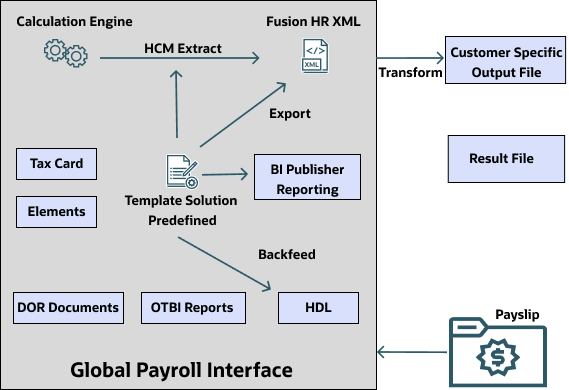
Implementing Global Payroll Interface
The setup steps required for the Global Payroll Interface is dependent on the personal payroll information you configure in your enterprise and the data required by the third-party payroll provider to process the payroll.
-
Implement the personal payroll information required for the third-party payroll provider to process payroll.
-
Ensure the format of the outbound data is compatible with the third-party application to ensure smooth integration between the two applications.
-
Extract the requisite information from the Oracle Fusion HCM application and send it to the third-party payroll provider.
-
Import the processed payroll information into the Oracle Fusion HCM application.
-
Generate and maintain analytics and reports.
For more detailed information on the setup steps, refer to Setup Tasks for Implementing Global Payroll Interface, topic on the Oracle Help Center.
Extracting Person Payroll Information
You can use HCM Extracts to retrieve data in bulk from the Oracle Fusion HCM application. HCM Extracts has a dedicated interface for specifying the records and attributes to be extracted.
When you create an extract definition, you define blocks, extract records, and data elements. You define what you want to extract, how it is extracted, and how you want to deliver the extracted data. When you submit an extract definition, the application creates a flow that you can run to perform the actual extraction of data.
Oracle Global PayrolI Interface application provides you with ready-to-use templates that you can use to extract the information. Use the Extract Definitions task from the Data Exchange work area to either create your own extract definition or use the predefined templates.
Predefined vendor-specific, ready-to-use templates are available for you to extract the requisite information.
Importing Processed Payroll Information
Use HCM Data Loader to import these categories of data from third-party payroll providers on a periodic basis:
-
Processed payroll data, such as net pay, general ledger account codes, cost center codes, and so on.
-
Notification messages, such as confirmation of number of transactions received or processed, or warning information.
-
Pay slips in PDF format.
The application stores the imported data initially to stage tables. After validation happens on the data. HCM Data Loader then loads valid logical objects from the stage tables to the application tables. The payslip PDF files are stored as document of records.
You can create your own reports using Oracle Fusion Transactional Business Intelligence (OTBI) or use the delivered reports available for payroll.