Setup Sequence
Here’s a diagram that illustrates the main components involved in setting up the vacation plan:
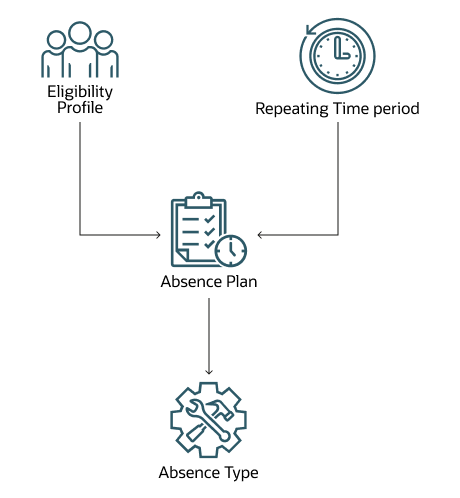
Here are the steps:
- Set up an eligibility profile for full-time regular employees who belong to a specific department.
- Create a repeating period that will determine how often the accruals are run for the vacation plan balance.
- Create an absence plan and associate the eligibility profile with the absence plan. You need to create accrual band matrix in the Accruals tab to determine the amount of balance and the rate of accrual.
- Create an absence type and add the absence plan you created with this absence type. Specify who can update absences of this type and set maximum and minimum duration limits.
- Test your setup to see if everything is working as intended. Use the Absence Records task, search for your employee and try submitting a vacation request using the vacation plan you just set up. Additionally, try calculating the accruals for a future date to confirm if the calculations are correct.