- How do I implement time validations, calculations, and processing with Time and Labor?
- Shift Limits in Time Validation and Processing
Shift Limits in Time Validation and Processing
Identify acceptable deviations from scheduled shift starts and stops when validating time entries. And identify the shift that time device rules use when evaluating Web Clock or time device events.
- Go to My Client Groups > Time Management > Tasks panel > Shift Properties.
- Search for and edit an existing shift, or create a time shift.
- Complete the required and relevant optional fields.
-
Optionally specify the grace period.
This deviation applies both before and after the scheduled time. For example, the valid start period for a shift starting at 8:00 with a 15-minute grace period is 7:45 to 8:15.
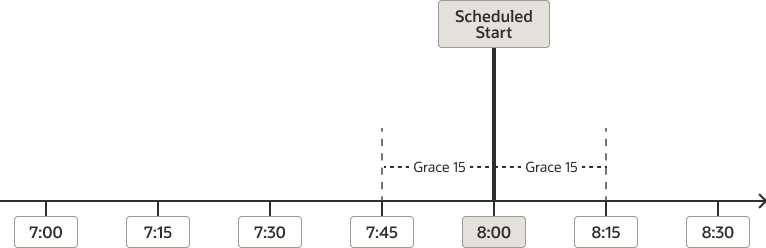
-
Optionally specify the start and end early and late periods.
These periods help time device rules evaluate Web Clock and time device events using identified shift start or stop times. For example, a scheduled shift starting at 8:00 has a 15-minute grace period, a 45-minute start early period, and a 30-minute start late period.
- Both start periods include the 15-minute grace period.
- The 45-minute start early period is 7:15 to 8:00.
- The 30-minute start late period is 8:00 to 8:30.
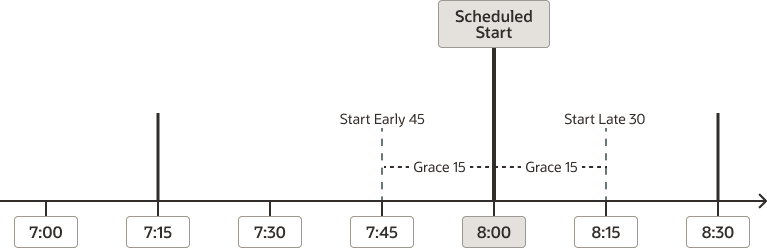
-
Optionally select the corresponding violation types.
Time device rules create time entry exceptions for Web Clock or time device events in the specified start and end early or late periods. They can also create exceptions for events outside the grace period, depending on how you set up the shift limits.
Time entry exceptions include the Information, Warning, or Error type to categorize the messages for time and labor manager reviewers. A device rule uses the violation type that you set for the shift limits as the exception type for the time entry. If you don't set a violation type, it uses the message severity set in the rule. For example, the violation type for the start early period is Warning. The message severity in the device rule is Error. When the rule generates an exception, it sets the type as Warning. If there wasn't any violation type for the start early period, the rule would generate an Error exception.
Time event processing also uses the rule message severity for time events outside of any specified start and end early and late periods. For example, the rule generates Error exceptions for time before start and end early periods, and after start and end late periods.