Customize Multi-Channel Interviews for Different User Types
Multi-channel interviews, where a single Intelligent Advisor interview is deployed for both Customer Portal and Agent Desktop, can be tailored for the different Oracle B2C Service user types (Agent, Contact and Anonymous).

By defining interview specific behavior for each audience, you can, for example:
- Show or hide different information on welcome or summary screens
- Generate forms just for customers
- Provide links to further information or training for agents
You can also tailor the rule logic for the different user types if appropriate.
Tip: Where significantly different interview experiences are presented to different user types, but are driven by the same set of decision making rules, use inclusions instead.
To customize multi-channel interviews for different audiences, you need to:
- Create a text attribute to associate with the B2C Service user type, for example, "the user type".
- Map in the attribute from the built-in <user type> option.

The attribute type will be automatically updated to show the value list "ServiceCloudUserType".
- Use the user type attribute in any rule or screen logic.
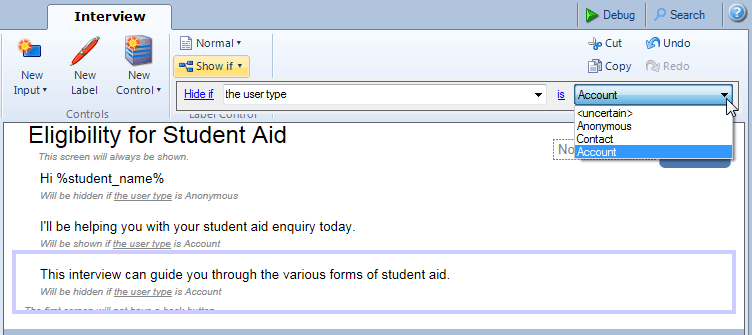
When the interview is launched:
- Service Console interviews will set the value of the user type attribute to "Account" and the customizations based on that value will be triggered accordingly.
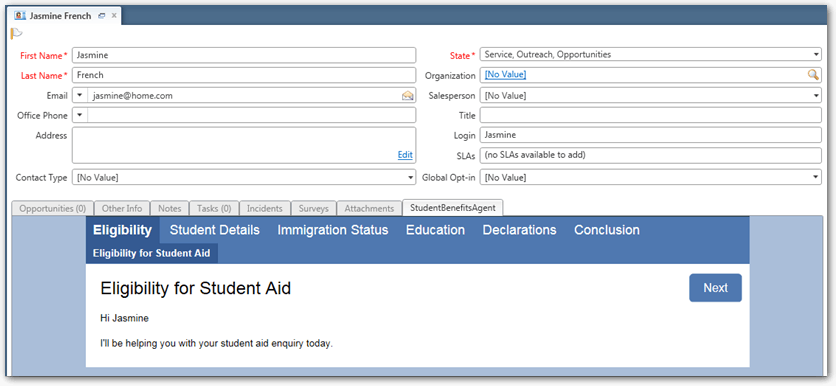
- Customer Portal interviews will set the value of the user type to "Contact" if logged in, or "Anonymous" if not, and the customizations based on that value will be triggered accordingly.
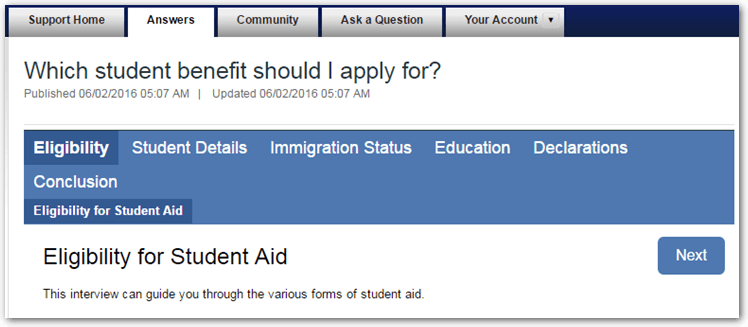
Tip: It is recommended that checkpoints are not enabled for screens that are conditionally visible to different user types.