What Interfaces Can You Use to Access Oracle IoT Asset Monitoring Cloud Service
Use the browser interface from your PC, laptop, or other mobile device, such as a tablet, to access the Oracle IoT Asset Monitoring Cloud Service application URL. You can also use the Asset Monitoring mobile application on your Apple or Android phone to monitor and manage assets.
Oracle IoT Asset Monitoring Cloud Service provides the following interfaces:
-
Browser Based Application:
This is the primary means to access all Oracle IoT Asset Monitoring Cloud Service functionality. -
Mobile Application:
The Asset Monitoring mobile application lets an operations manager access and monitor assets on the go. The application lets a technician add a sensor, for example, by scanning the device barcode with the technician’s mobile. The following figure shows an operations manager monitoring an asset and using the barcode search functionality to search for a device.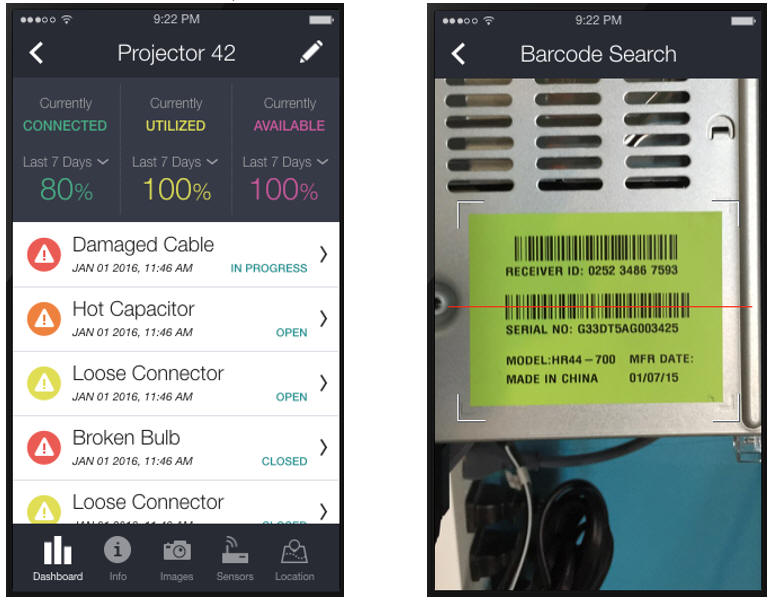
-
Rest APIs:
You can use the set of REST APIs provided by Oracle IoT Asset Monitoring Cloud Service to build your own integrations, and to perform various asset management tasks.