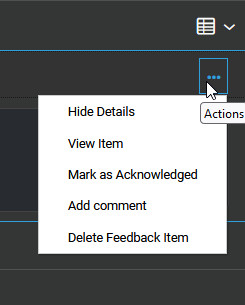The Feedback Center
The Feedback Center notifies the administrator about system activity that may require administrator review and action.
For example, the system may need to notify you about storage capacity issues. Or the system may wish to report analytics issues, such as a metric computation being suspended, or a prediction-scoring failing two times in a row. The administrator can review the details for an event of interest, mark the issue as acknowledged, and choose to comment against the event with updates or remarks for other administrators.
When you first log in to the application, you are placed into the Operations Center for your organization. To access the Feedback Center, click Menu ![]() , and then click Feedback Center.
, and then click Feedback Center.
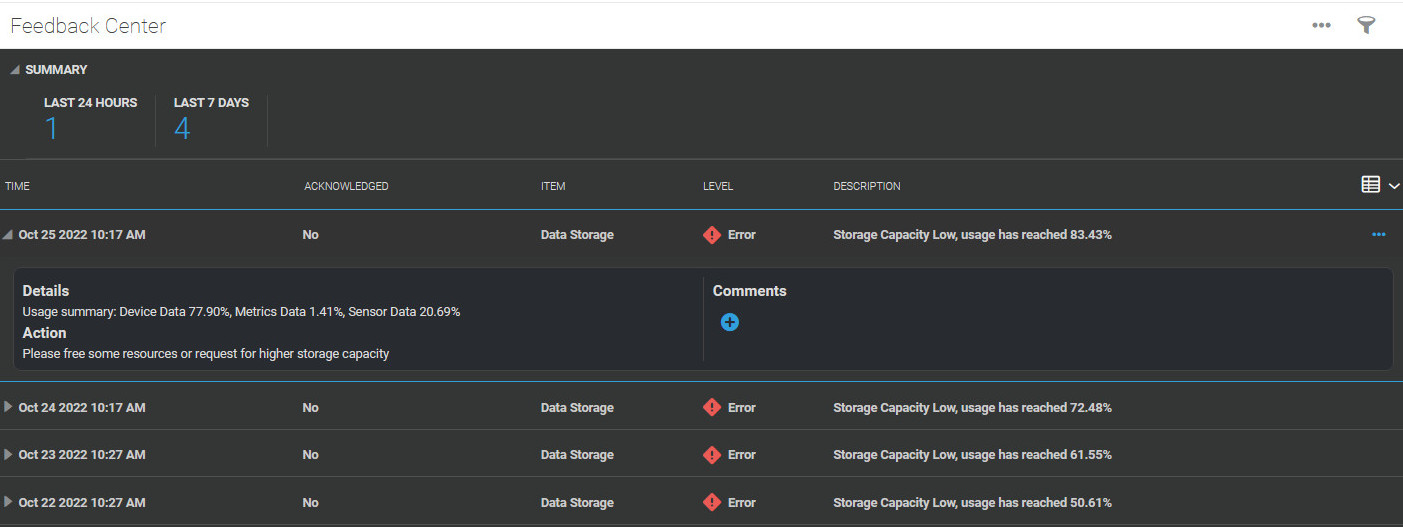
Use the Actions menu against a feedback row to see the available options: