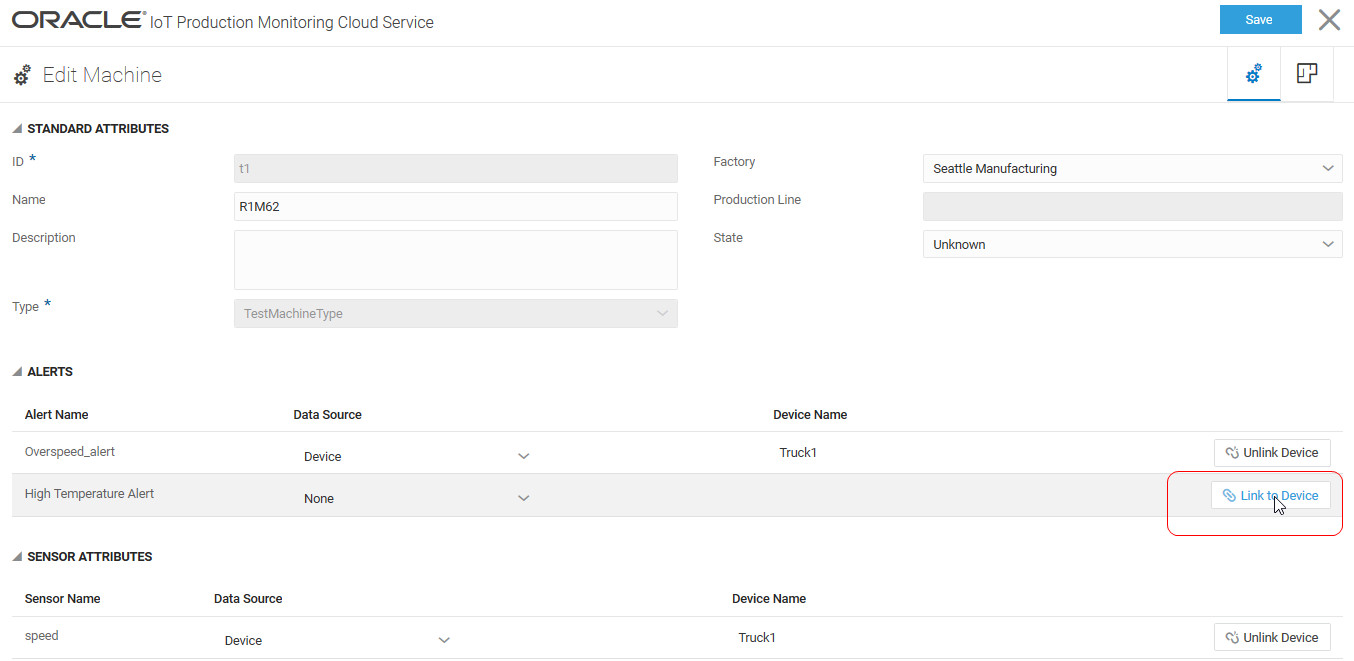Use Machine Alerts
You can define alert attributes for your machine type if your sensor device supports alerts. For example, a mechanical robot sensor may support a robot-arm-jammed alert.
Define alert attributes for your machine type and associate these with the corresponding device alerts for your machines. You can then use the alerts in your rule conditions to take necessary action. For example, you can generate an incident if a machine raises a high temperature alert.