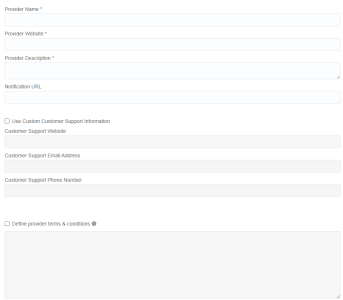Creating an App Provider
The first thing you'll need to do to get started in Oracle App Manager is to create an App Provider. App Providers are the entity which store all of your company information such as your company website, phone number, and email. Your users using your app will use this information to contact you if they need support.
Learn more by watching the video
To create an App Provider:
- Click Create Provider.
-
Enter your company information into the text boxes:
- Provider Name: Your company name, this will also be your App Provider name.
- Provider Website: Your company website URL. This is optional.
- Provider Description: A description of your company.
- Notification URL: Specify a URL endpoint where AMS will send you push notifications if your app's status changes. This is optional.
- Use Custom Customer Support Information: Select to specify customer support information.
- Customer Support Website: The customer support website URL.
- Customer Support Email Address: An email address users should use to contact you if there are issues with your app.
- Customer Support Phone Number: A phone number where you can be contacted if there are problems with your app.
- Define provider terms & conditions: A list of terms and conditions for your app users. These terms and conditions will appear when users install your apps.
- Click Continue.
-
Enter the image URL to be displayed as your App Provider logo. Click the Preview icon to verify your logos display correctly.
-
Enter your tenant ID. Responsys app developers can retrieve their tenant ID by logging into Responsys and navigating to Account > Account Summary. Your tenant ID is your Account Id. You can also enter a tenant ID later on.
- Click Finish.
The details of your app provider are displayed, including your app provider token key and secret. These tokens are used to authenticate with App Manager, for more information see Authentication. When you are finished, click Continue to Provider Details.
If the App Provider details you provided are correct, the next step is creating an app.