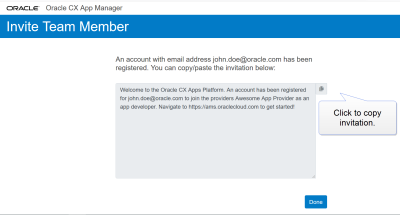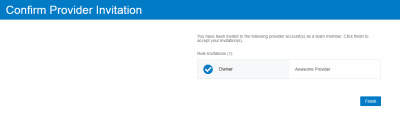Inviting Team Members to your App Provider
Invite team members to your App Provider to enable them to create and manage apps.
To invite team members:
- Navigate to your Provider.
- Click Invite Team Member.
- Enter their email address.
- Click the Invite As drop down and select a role for the team member to have in the Oracle CX App Manager. For more information about what each role entails, see Roles.
- Click Continue.
-
Click Copy to copy the invitation.
- Send the invitation to the team member via email or other messaging to notify them that they now have access to Oracle CX App Manager.
When team members navigate to https://ams.oraclecloud.com/ams and login with their Oracle SSO credentials, they will be prompted to accept the invitation to join your provider.
After clicking Finish, they will be logged into Oracle CX App Manager with access to your provider to create and manage apps and services.