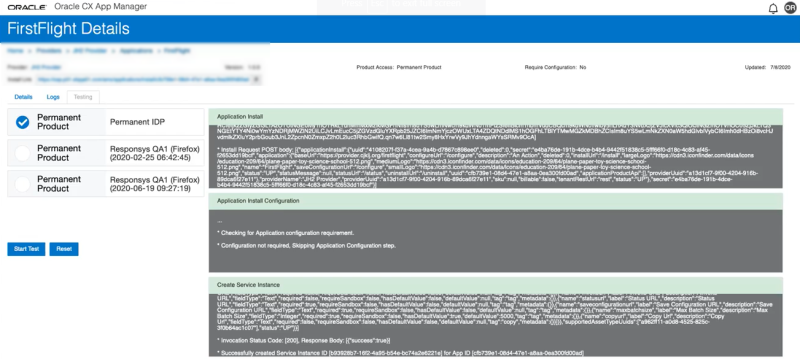Testing Your App's Endpoints
You can test your app's endpoints to ensure the Oracle CX App Manager can successfully make requests to your app during your app's lifecycle. A series of tests are performed that mimic the app's lifecycle when the app is used by your customers. The app manager will send real requests to ensure your app is ready to be deployed.
This interface helps developers test their app's endpoints in real time, so changes can be made to deploy the app quicker.
To test your app's endpoints:
- From the Oracle CX App Manager home page, select your app.
- Click Testing.
- Select an identity manager.
- Click Start Test.
For each stage of the app's lifecycle, a test will be performed to determine if the app has been developed correctly. If at any stage a test is not successful, the test will inform developers what criteria has not been met.
The following sections explain more about what happens during each test.
Application Install
This test checks if the app can be installed. This test checks:
- Has the app provider allow listed/whitelisted the tenant who is installing the app?
The Oracle CX App Manager starts the install process.
Application Install Configuration
This test checks if app configuration is required, if not required the test will continue to the next test.
If app configuration is required, the app manager will call the app's configuration URL and attempt to render a configuration page.
Create Service Instance
This test attempts to create an instance of your service. This test checks:
- Does the app respond with an appropriate 200 level response? The service's Create URL endpoint may either send back an empty response or a default Record Definition.
Configure Service Instance
This test attempts to configure an instance of your service. This test checks:
- Does the app respond with an HTML page that can be embedded in a iframe to be viewed from the product?
Invoke Service Instance
This test performs an invocation without data.
Cleanup
The clean up stage removes entities that were created during the test. If any steps above fail, the test will move to the Cleanup stage.