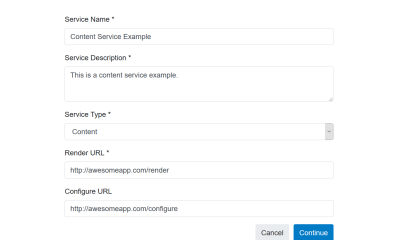Creating Content Services
Create a service to power your app. Services are self-contained components of apps that are used by marketers. Creating a service is essentially registering the service you developed with the CX App Framework by supplying the service's endpoints.
- From the home page, select the app you want to create a service for.
- Click Add a Service.
-
Enter your service details and then select Content for Service Type.
- Service Name: Enter the name of your service. The maximum length is 256 characters.
- Service Description: Enter a description of your service. The maximum length is 2048 characters.
- Service Type: Select Content.
-
Service URLs: Enter your service's URLs endpoints.
- Render URL: URL endpoint for your service that is called when users render the service. Must be an absolute URL. This endpoint should return HTML via a HTTP GET request. See Developing CX Apps Content Services for more information.
- Configure URL: This endpoint is not currently used.
- Click Continue.
-
Enter the URL locations for your service's logos. Three sizes are required.
Important: Your logos must be linked images. Base64 encoded data is not supported.
- Large: Displayed in Eloqua in the app catalog. This image is 192x192 pixels when displayed. The recommended size is 192x192 pixels. Must be absolute URL.
- Canvas Icons (Medium): This image is 32x32 pixels when displayed. The recommended size is 32x32 pixels. Must be absolute URL.
- Canvas Icons (Small): Displayed in Eloqua Engage when rendering the service. This image is 16x16 pixels when displayed. The recommended size is 16x16 pixels. Must be absolute URL.
Click Preview
 to ensure the images are displayed properly.
to ensure the images are displayed properly. - Click Finish.
Your service details will be displayed. You'll be sent an email confirmation for your new service.