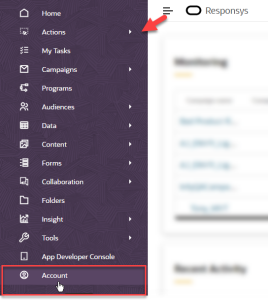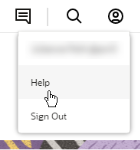Step 3: Follow the instructions in the "Welcome to Oracle Responsys" email
When your Oracle Responsys account activation is completed, you will receive two emails:
- One from Oracle Cloud, with the subject line “Action Required: Your new Oracle Responsys environment in Identity Domain xxxxxx is ready.” (Instead of xxxxxx, the email shows your Identity Domain.)
- One from Responsys Interact, with the subject line “Welcome to Oracle Responsys!”
Follow the instructions in the “Welcome to Oracle Responsys!” email to log in to your Oracle Responsys account and complete the remaining setup tasks before production use. If your organization plans to use Intelligence features, such as RFM or add-ons such as the Advanced Intelligence Package, you must also enable the Intelligence features.
Important: If the login link to Oracle Responsys that is sent in the "Welcome to Oracle Responsys" email doesn't work, please contact Oracle Support for assistance.
Additional setup required after account activation
This section describes additional setup tasks required after your account is activated but before production use.
Self-service account setup
The Self-Service Account Configuration Steps for Oracle Responsys Customers guide (UPDATED) provides the self-service steps that Oracle Responsys customers must take when configuring new accounts. (This is the guide linked to from the "Welcome to Oracle Responsys!" email.)
Enable Intelligence features
Intelligence features in Oracle Responsys are those that provide advanced insight or use our platform's native data science capabilities. Examples include RFM, which is available to all Responsys accounts, as well as features that are available only through add-ons, such as Send Time Optimization and the Advanced Intelligence Package features.
Because organizations may need to do advanced planning before they implement the features, the Intelligence Features Management page in Responsys gives you the control of when to enable or disable the features. To learn more, see the Enabling Intelligence Features topic in the Responsys Help Center.
Related resources for getting started with Responsys
Responsys Insiders community: Responsys Insiders is a customer community where users can access resources, ask questions, and learn about upcoming events, such as product release information and training videos. To join the community, go here.
Responsys page on docs.oracle.com: The Oracle Responsys page on the Oracle Help Center links to the Oracle Responsys Release Center and to Responsys integration (API and SDK) documentation.
Online help in Oracle Responsys: When you are logged in to Oracle Responsys, you have access to all of the user documentation. Click the avatar button in the upper-left corner of the page, and then select Help. This opens the online help in a separate window.
Tip: If you access online help and it doesn't show the topic for the Responsys page you are on, or if the topic doesn't answer your question, use Search to find the help you need.
For example, to get help with configuration tasks, go to the Account help:
-
After logging in to Responsys, click the navigation menu button, and then choose Account.
-
Open the avatar menu and select Help.
Some of the older pages have a blue Help button, which will also open help for the page.