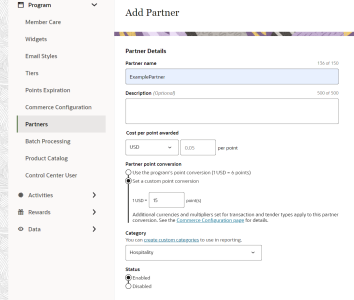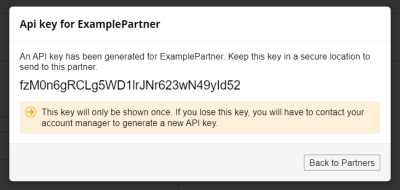Adding partners
You can use the Partners area of CrowdTwist's Control Center to add, edit, and remove partners.
Important: You must complete Commerce Configuration prior to adding partners. Additionally, read permissions for Commerce Configuration are required to add a partner. If you do not have permissions to Commerce Configuration, the Add Partner button will not be available.
To add a partner:
- In Control Center, navigate to Settings > Partners.
-
Click Add Partner.
-
Configure the details for the partner:
- Partner name: Specify a name for this partner.
- Description(optional): Add details about the partner.
-
Cost per point awarded: Set the price per point that has been agreed upon between you and the partner. The partner will pay you this amount for the points they are awarding to loyalty program members.
Example: You and your partner agree that the cost per point awarded is 5 cents per point. The partner awards loyalty program members a million points in a month. Therefore, you bill the partner 5 cents x 1 million = $50000 for that month.
-
Partner point conversion: Set the points a partner awards loyalty program members for purchase transactions for each unit of currency a member spends. This value can match the program's point conversion, or the partner can set their own custom rate.
Example: A partner sets the partner point conversion rate equal to 1 USD = 15 points. If a loyalty program member spends $100 on a purchase then they will be awarded 1500 points for the purchase.
Tip: If a partner wishes not to use POS API , the custom rate should be set to 0.
- Category: Select a category from the drop-down to group similar partners together for reporting purposes. For example, categorize your hotel partners as Hospitality, and your airline partners as Aviation.
- Status: Select either Enabled or Disabled. This determines if the partner is active or not.
- Click Add Partner.
-
Copy the partner API key. As part of partner creation, each partner is assigned a new API key. The partner can use this key to access CrowdTwist APIs. The API key enables partner purchases to be distinguished from client commerce purchases. The key is specific to the partner and any POS transactions should be made using the key provided to the partner. The loyalty manager should share the key with the partner.
Warning: The API key is visible only once during partner creation. It is the responsibility of the loyalty manager to ensure that they copy the key to a secure location for sharing with partners. If key generation fails, or the key was not copied, please contact your CrowdTwist account representative to retrieve the key.
After the partner is added, use the Partners page to edit, enable/disable, or delete the partner.
Important: If a partner is disabled, they can be enabled by the loyalty manager. However, if a partner is deleted, the action can't be undone and the partner is removed from the Partners page.
Tip: When a partner is disabled or deleted, any rewards associated with that partner are also disabled automatically. However, if a disabled partner is enabled again, the associated rewards are not enabled automatically. The loyalty manager has to enable the associated rewards manually.