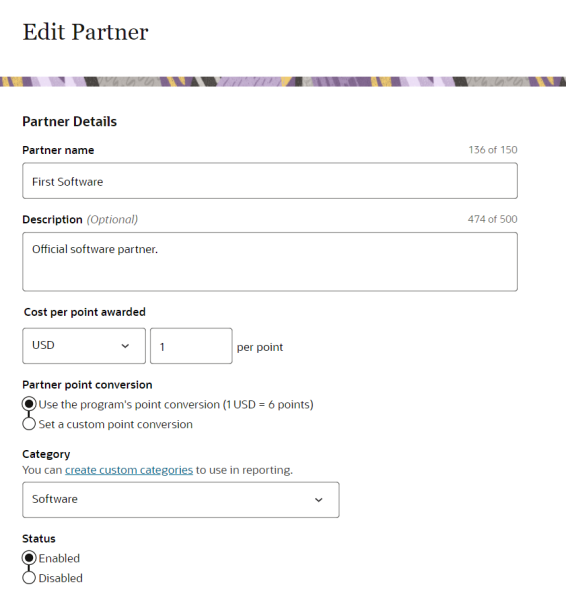Partners
Partners offer a way to extend loyalty programs to collaborate with strategic brands to create an engaging loyalty offering. Partners enable loyalty programs to collect valuable first part data to create a comprehensive member profile. Loyalty program members have the flexibility to earn and spend points across different brands with partners. You can extend partner relationships by offering partner specific activities by creating custom activities. Additionally, you can associate rewards to partners.
The Partners page lists all partners that have been configured. The following details are available:
- Partner name
- Date the partner was created
- Partner category
- Status of the partner (enabled or disabled)
- Options to edit or delete the partner
You can add a new partner and access Billing Reports (data export) from this page.
Partner purchases will appear in the User purchase history, similar to any other purchases.
Learn more by watching these videos!
Important: You must complete Commerce Configuration prior to adding partners. Additionally, read permissions for Commerce Configuration are required to add a partner. If you do not have permissions to Commerce Configuration, the Add Partner button will not be available.
The following activities API endpoints contain partner activity information:
- Activities (Extended)
- User Activities (Extended)
- User Activity History
- User Activity History (Extended)
Tip: Partners must use the API key generated during partner creation to access Custom Activities via the API.