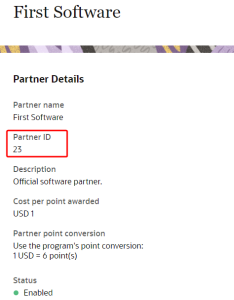Awarding partner rewards
Partner rewards are awarded to loyalty members via the Partner Batch Activity Credit file. Partners can upload the Batch Activity Credit file to an SFTP location on the CrowdTwist platform.
Important: To setup the SFTP location, please contact your CrowdTwist account representative.
To award partner activities:
- Setup the SFTP location. Please contact your CrowdTwist account representative.
-
Name your Partner Batch Credit file:
-
Add activity information to your Partner Batch Credit file:
- Use the following format: email_address|ct_user_id|username| third_party_id|custom_activity_id, points_awarded
-
The Partner Batch Activity Credit file does not require a header.
-
Only one of email_address or ct_user_id or user name or third_party_id has to be provided along with the activity_id and the points that are to be awarded to the user.
-
Sample file entries:
- user2@example.com||||410092559|300
- user1@example.com||||410099549|150
- Upload your Partner Batch Credit file to the SFTP location.
The partner activities will be reflected in the loyalty member's profile.
Tip: When a partner is disabled or deleted, the activity associated with that partner is also disabled automatically. However, if a disabled partner is enabled again then the associated activities will not be enabled automatically. The loyalty manager must enable the associated activities manually. A deleted partner cannot be enabled again, therefore, the associated activities can be used as non-partner activities or can be associated with any other partner.