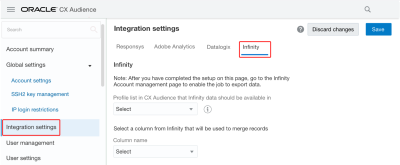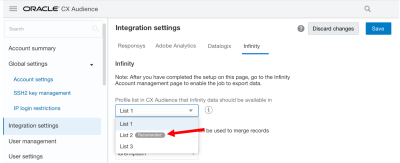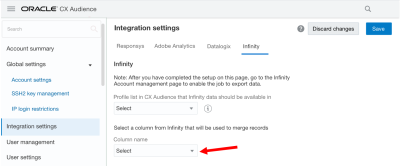Integrating with Oracle Infinity
When you integrate CX Audience with Oracle Infinity, you can bring your organization's web and mobile app activity data into CX Audience to help build audiences. When the integration is set up, you can use the following event data from Infinity in CX Audience:
- Abandon cart
- Add to cart
- Content view
- Link view
- Product purchase
- Product view
Integrating with Oracle Infinity involves setting up the integration in CX Audience and then setting up the export of data from Infinity.
When the integration is complete, you can start Using Infinity data in CX Audience.
Set up the integration in CX Audience
To set up the integration in CX Audience:
- From the CX Audience home page, click the navigation menu (
 ), and then click Account.
), and then click Account. - Under Account summary, click Integration settings.
- Click the Infinity tab.
- Select a profile list from the drop-down list for Profile list in CX Audience that Infinity data should be available in. When selecting a profile list, review any lists that are tagged as Recommended as some of the lists may not be suitable for the integration. If you select a list that is not tagged as a recommended selection, a warning message will display confirming your selection.
- Under Column name, select a column from Infinity that will be used to merge records.
- Review the integration settings and click Save.
Important: If CX Audience is already integrated with Oracle Responsys, then the Responsys profile list will be highlighted as the recommended list to use.
When the integration is set up, Infinity will export event data to the CX Audience Secure FTP server in a folder named infInt/[your CX Audience account name]. CX Audience will then import that data via Connect jobs. Each event type will have a separate Connect job.
Set up the integration in Infinity
After saving the integration settings in CX Audience, you will need to log in to Infinity to set up a connection with CX Audience and generate a key.
Follow the steps for Configuring a connection and generating a key from the Infinity Help Center.
If you need assistance setting up the connection, you can create a service request with My Oracle Support.
Using Infinity data in CX Audience
You can use Infinity event data in the following areas of CX Audience.
Filters
You can use Infinity data to create filters. When selecting a filter, choose Infinity Events.
Learn more about Creating filters.
Infinity, Oracle Infinity, integrate, integration, integrate with Infinity, Infinity integration
Infinity Help Center topics: