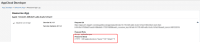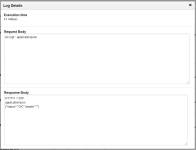Viewing an app's outbound logs
The logs page records all the outbound requests made from Eloqua to your app's lifecycle URLs (the URLs an app calls when the app is configured, uninstalled, and so on). The records in the outbound log are useful for determining if Eloqua is calling your app's lifecycle URLs successfully.
If Eloqua fails to call a URL, a 400 level response code is returned.
The logs page only displays outbound requests for your instance and other clients on your pod, to pull logs from another pod, use the app logs endpoint.
To view an app's outbound logs:
Expand the chevron to see the request and response body for the requests made to the lifecycle URLs.
Click Log Details to view details about the request.
The Log Details display how long the request took to execute, as well as the full request and response body.