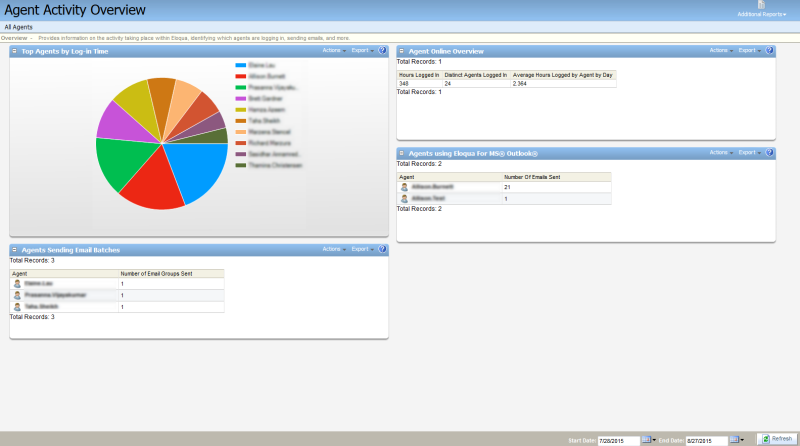Agent activity overview dashboard
The agent activity overview dashboard provides information on the activity taking place within Eloqua, identifying which agents (Eloqua users) are logging in, sending emails, and more.
To access the dashboard, navigate to Settings  > Users > Dashboards > Agent Activity Overview Dashboard.
> Users > Dashboards > Agent Activity Overview Dashboard.
The following reports are displayed:
- Top Agents by Log-in Time: identifies the top ten agents with the highest cumulative log-in time in Eloqua.
- Agent Online Overview: provides the total number of hours logged in by all agents, the number of different agents that have logged in, and the average hours logged by agent by day.
- Agents Sending Email Batches: identifies the total number of email batches sent during the time range specified, by agents and by automated services such as Program Builder. Drill down to see details of the individual batches.
- Agents using Eloqua for MS Outlook: identifies the number of emails sent through Eloqua for Microsoft Outlook within the time range specified by individual agents. Drill down on the agent to see detailed information on the emails.
Tip: The date range can be modified in the bottom right corner. Select your start and end dates, then click Refresh.
The following actions are available for most reports (some options may be disabled based on the report type):
- Refresh: Obtain the most current information for your date range.
- Pop-Out Report: View the graph in a new window.
- Edit
- Print: Open you print dialog box to print the dashboard.
- View Tabular Report: View the data in table format. All data will be displayed for the selected time range.
- Remove
The following export functions are available for most reports (some options may be disabled based on the report type):
- Export to Excel: Export the tabular report to Excel.
- Export as Image: Export the graph as an image (PNG) file.
Note: Some report data may be hidden from view due to your level of contact security.