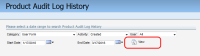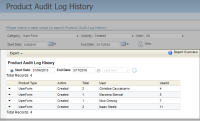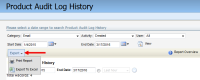Viewing product audit log history
The product audit log history displays the activity for individual product types during a specified time period. You can view this information for all or individual users.
To view the product audit log history:
- Click Settings
 .
.
- Click Users in the Users and Security area.
- Click the Reporting drop-down menu, then click Product Audit Log History. The Product Audit Log History submission form opens.
- Configure the audit.
- Select a product type from the Category drop-down bar.
- Select an activity from the Activity drop-down bar.
- Select an individual username from the User drop-down bar, or select All.
- Click the Start Date and End Date calendar icons and select a date range for the audit.
- Click View. The product audit log history is displayed in the panel below the search criteria. Some report data may be hidden depending your level of contact security.
- (Optional) Click Export, then click Print Report to print the report, or click Export to Excel to generate a .xls file.