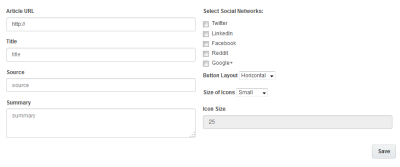Adding the social sharing service to your assets
In order to use the social sharing service, the social sharing app must be installed by a customer administrator.
The social sharing service experience is identical in emails and landing pages.
To add the social sharing service to an asset:
- Open or create a landing page or email on which you will add the social sharing buttons.
- Click Cloud Content to open the Cloud Content menu, which lists all available content services.
- Locate the Social Sharing service, either by scrolling through the list or searching with the search box.
- Drag the Social Sharing service onto the landing page, and place it where you want it to appear.
- Double-click the element to open the configuration screen.
- Choose the social networks you want to include. Stipulate if you want them to be displayed horizontally or vertically, and what size the icons should be.
- Specify the Article URL that you want to be shared. If you are including social sharing on a landing page, you can choose to use the landing page URL as the Article URL.
- Provide the article's metadata (Title, Source, and Summary), which will be included when someone clicks the share icons. Each social network handles the metadata in its own way, but in general the fields are combined together to provide a default message when someone shares the content.
Example: For the above configuration, the default post when someone clicks the X (Twitter) share icon would read "Checking out Purrfect Gift Guide 2014 at ExampleCorp Blog! https://example.com/purrfectgifts2014"
- Click Save. When it is finished saving, you see a green Success! bar.
- Click the X icon to exit the screen. A placeholder image appears to show the size and number of icons.
- Click Save to save the asset.
When you view the rendered landing page URL or email, you will see the share icons and can click on them to share the content.