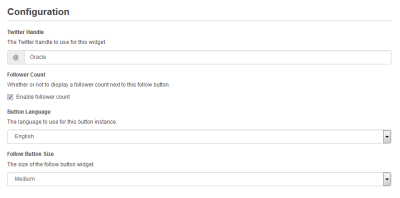Adding a Twitter Follow button to your landing page
A Follow button can be added to your landing page to define someone to follow (typically your brand). This feature makes it easier for visitors to follow your brand on X (Twitter). The follower count can also be displayed next to the Follow button.
In order to add a Follow button, the X (Twitter) Widgets app must be installed by a customer administrator.
To add a Follow button to a landing page:
-
Open or create a landing page in which you want to embed a post.
-
Click Cloud Content to open the Cloud Content menu, which lists all available content services.
-
Locate the Twitter Follow service, either by scrolling through the list or searching with the search box.
-
Drag the Twitter Follow service onto the asset, and place it where you want it to appear.
-
Double-click the element to open the configuration screen:
-
Twitter Handle: Enter the X (Twitter) handle of the X (Twitter) account to be followed.
-
Follower Count: Check the check box if you would like the follower count to be displayed next to the Follow button.
-
Button Language: Select a language for the Follow button to be displayed in.
-
Follow Button Size: Select the size of the Follow button: medium or large.
Tip: Button width varies depending on whether there is a follower count displayed. Below are the heights and widths of medium and large Follow buttons in pixels:
- Medium button height = 20px
- Medium button width without follower count= 158px
- Medium button width with follower count = 240px
- Large button height = 28px
- Large button width without follower count = 238px
- Large button width with follower count = 323px
-
Click Save. When it is finished saving, you see a green Success! bar.
-
Click the X icon to exit the screen.
-
-
Click Save to save the asset.
The Follow button is now available on your landing page.