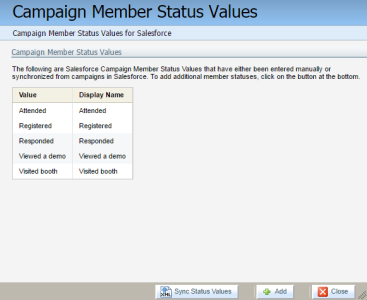Creating campaign member status values
Campaign member status values define the possible outcomes of your campaigns that you want to record in your CRM. For example, you could set up a status value called "Responded" and use it to track form submissions in your CRM.
Note: Campaign member status values might have been set up when Oracle Eloqua was purchased by your organization.
You can create campaign member status values that align with your campaign activities. When you are creating your status values, keep in mind the external activities and inbound activities that matter to your organization.
To create campaign member status values:
- Click Settings
 .
. - Click Response Rules under Database Setup.
- Click Advanced Options, then click Manage Campaign Member Statuses.
- Choose an option:
- If you are using Salesforce CRM, click Sync Status Values to synchronize the campaign member status values between Salesforce CRM and Oracle Eloqua. This synchronization is not available for other CRMs. If you still need to create new values, click Add.
- If you are not using Salesforce CRM, click Add to create new campaign member status values.
- Enter the Value and Display Name for the status. It's recommended that you use the same text for both.
Note: Campaign member status values must be unique.
- Click Save and New to create more statuses.
Campaign Member Status Values window displays your status values.
Tip: If you do not see your new campaign member status values, close and reopen the Campaign Member Status Values window.
- After creating all values, click Close.
Campaign response rules for CRM integration