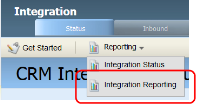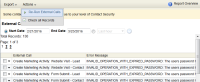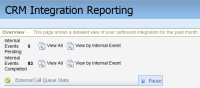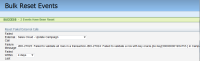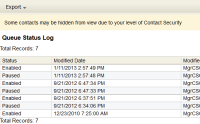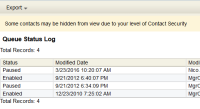Viewing native CRM integration reporting
The Integration Reporting page gives you a detailed view of your outbound integration (calls to the CRM system) for the past month. From the main Integration Status page (click Settings > Integration), you can access this page by clicking Reporting > Integration Reporting.
The page gives you access to several main reporting functions:
- Integration Reporting
- Re-Running External Calls
- Pausing Queues
- Advanced Options
Integration Reporting
The information shown on the page includes:
- Internal Event Queue Stats - Shows internal events in Eloqua that are subject to integration updates in the CRM system. This includes the internal events Completed, those Pending (initiated but not yet completed), and those that have been Locked and not completed.
- External Call Queue Stats - Shows calls to the CRM system to synchronize the data with Eloqua. This includes calls Completed, Pending, Locked, and Failed (initiated, but not successfully completed and terminated). You can also view Failed calls by Error type.
You can click Refresh at any point to get the most current information. If you want to return to the Status page (with the diagram), select Reporting > Integration Status.
Re-Running External Calls
When you view any of these Reports, you have the ability to perform any of the typical Report functions. In addition, for some Reports , you will notice an Actions menu. This menu allows you to re-process Calls with a limit of 40 at a given time. From the Report, simply check those calls you wish to re-process and select Re-Run External Calls.
The following Reports have this feature:
- Internal Events Locked (Internal Events Queue Stats > Internal Events Locked > View All)
- External Calls Completed (External Call Queue Stats > External Calls Completed > View All)
- External Calls Failed (External Call Queue Stats > External Calls Failed > View All)
- External Calls Locked (External Call Queue Stats > External Calls Locked > View All)
- Test External Calls Failed (Test External Call Stats > Test External Calls Failed > View All)
- Test External Calls Failed (Test External Call Stats > Test External Calls Failed > View All)
Pausing Queues
You can Pause the Internal or External Queues. When the queues are paused, all new calls are added to their corresponding queues but are not processed. Once the Queues are enabled (click Enable where the Pause button was previously), the items that were paused will continue to be processed.
Advanced Options
The Advanced Options menu gives you access to more functions:
-
Bulk Reset Events - Use this function to change the status and carry out actions on a whole category or group of Events or External Calls in one operation. For example, if you believe that a number of Failed External Calls resulted from a condition that no longer exists, you can reset the Failed Calls so that they're resubmitted to the CRM system. Select the type of Internal Event or External Call you want to reset and any additional details (such as the particular type of Failed External Call and Failure Message). Select the Time Span (Failed Within Last in the diagram below), then click Reset and OK in the confirmation dialog box. The number of Event or Calls reset appears in a message at the top of the dialog box. Click Close to close the dialog box.
-
View Internal Queue Log - View the list of all Internal Events currently in queue and the status of each. From the Report, you can Export the information (or print it), Save it to an existing Report List, or Add it to a Dashboard or a regularly-scheduled Email Update you can send to other Agents in the Eloqua system.
-
View External Queue Log - View the list of all External Calls currently in queue and the status of each. From the Report, you can Export the information (or print it), Save it to an existing Report List, or Add it to a Dashboard or a regularly-scheduled Email Update you can send to other Agents in Eloqua.