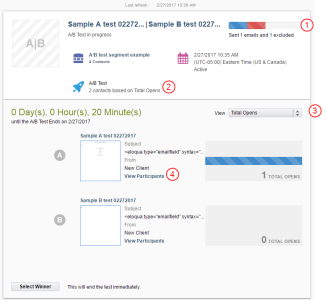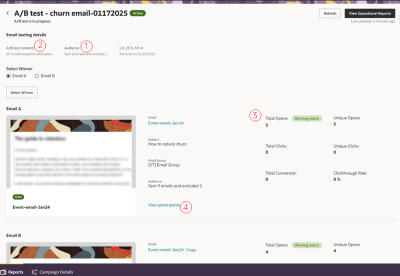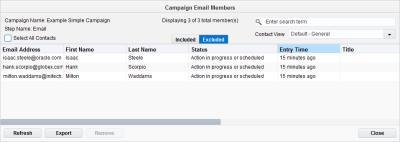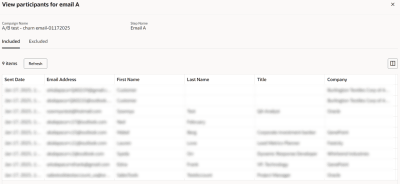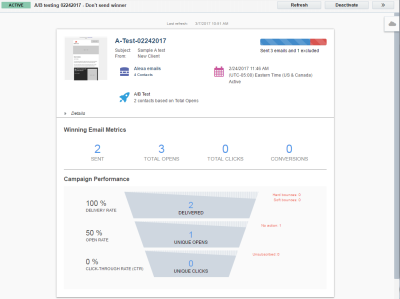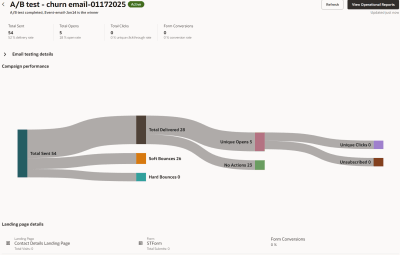About the results of an A/B test
Note: We're updating our help center to reflect the new Redwood experience. During the transition, some content reflects the previous version of the UI.
After you activate an A/B testing campaign, you can keep an eye on the results. Oracle Eloqua continues to track all activity for the testing campaign for 12 months after the campaign started.
Real-time summary of the campaign
While the A/B testing campaign is running and before a winner has been chosen, you can view the results of the test in real-time. You can view how many emails we sent or excluded, a count of contacts included in the testing, and real-time email performance metrics.
 Total emails sent or excluded
Total emails sent or excluded Total contacts included in the test
Total contacts included in the test Email performance metrics
Email performance metrics Link to view contacts included or excluded from the send
Link to view contacts included or excluded from the send
Viewing the contacts included or excluded from the campaign
To view the details of the contacts sent an email in the A/B testing campaign (or those that excluded from the original segment), use the View Participant links. This provides visibility into which contacts received the emails, and which failed to receive them, either due to unsubscribes, bouncebacks, or other deliverability issues.
Winning metrics and campaign performance
After a winner has been chosen, you can view the performance of the winning email. Find out more about reporting metrics.
Tip: You can view the metrics from the original test in the Email testing details section.