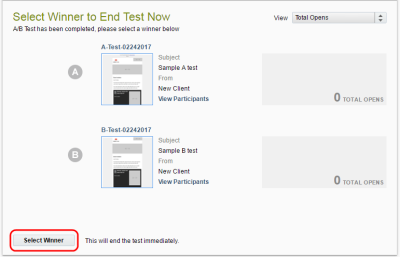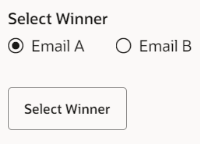Choosing the winning email of an A/B testing campaign
If you did not choose to automatically send the wining email, you can manually choose the winner. This will allow you to view a final report about the performance of the winning email.
Note: You can manually select the winning email at any time - even when the campaign is still running. After manually selecting a winner, Oracle Eloqua sends out the winning email to the remaining segment if the campaign was configured to do so.
To select the winning email:
- Navigate to Orchestration
 , then click Campaigns.
, then click Campaigns. - Open the A/B testing campaign.
- Choose the winner: