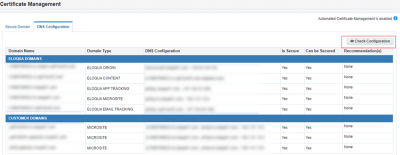Certificate management
The Certificate Management page provides you with the details of all the certificates in your domains and secure microsites. This way, you can keep track of the certifications that Oracle Eloqua has implemented for your domains. Additionally, Oracle Eloqua will send certificate expiry reminders to your instance administrator. This will allow you to start the renewal process in advance of the expiry date.
Tip: To manage certificates for microsites, see Secure microsites
Certificate management page
To access the Certificate Management page:
- Click Settings
 .
. - Click Certificate Management in the Users and Security area.
-
If your site is enabled with Automated Certificate Management, the message Automated Certificate Management is enabled displays. Certificates may take up to 24 hours to be reflected on the Certificate Management page.
The page consists of the following tabs and information:
-
Secure Domains- From this tab, you can see the following information for each certificate:
- Certificate Name: The domain and top-level domain for the certificate. For example, *.example.com.
- Domain Name: The subdomain for the certificate. For example, example.example.com.
- Domain Type: Your domain type can be either microsite, image, application, or tracking.
- Expiration Date: The date on which the certificate expires.
- Eloqua Owned: Indicates whether the certificate is owned by Eloqua.
-
DNS Configuration - From this tab you can review details about the DNS (Domain Name System) for each domain. To view the DNS information, click the Check Configuration button.
- Eloqua Domains: Shows the details that can be used to properly create CNAME records for Oracle Eloqua domains. If you cannot use CNAME records, you can use the IP information. Using CNAME records is best practice and should always be used when possible.
- Domain Name: The subdomain for the certificate.
- Domain Type: Your domain type can be either microsite, image, application, or tracking.
- DNS Configuration: The domain's DNS configuration details.
- Is Secure: Indicates whether the domain is secured.
- Can be Secured: Indicates whether Oracle Eloqua can secure the domain.
- Recommendations: Recommended DNS changes. Work with your IT team to make the changes so that Oracle Eloqua can secure the domain.
Certificate related errors
Alert banners will be displayed at the top of My Eloqua page if customer owned certificates are expiring and if there are DNS configuration errors on any domains.
- If Automated Certificate Management is enabled
- Certificate expiry notifications will not be displayed. Oracle Eloqua will provision a new certificate prior to expiry.
- DNS configuration notifications will be displayed.
- If Automated Certificate Management is not enabled
- Certificate expiry notifications will be displayed, starting 30 days prior to expiry.
- DNS configuration notifications will not be displayed.