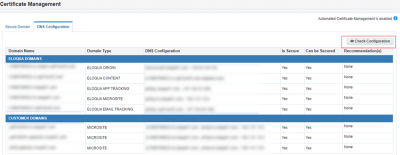Automated Certificate Management
If Automated Certificate Management is enabled, you do not need to purchase or renew SSL certificates. See our Product Notice for more information about this feature.
To have this feature enabled, log in to My Oracle Support and create a service request. This feature may require your organization's IT staff to make some changes to your domain configuration, such as changes to a record or CNAME.
You can view certificate details, including expiration dates, on the Certificate Management page. Certificates may take up to 24 hours to be reflected on the page.
Secure microsites, secured branded application domains, secured branded tracking domains, and secured branded image domains all use Secure Sockets Layer (SSL) to encrypt data that is passed between a visitor's web browser and the web server. Normally, data sent between the browser and the web server is transmitted in plain text. SSL encrypts the data so it cannot be intercepted by a third party.
Oracle Eloqua is moving toward securing all customer branded domains with Eloqua-owned domain-validated (DV) subject alternative name (SAN) certificates. Eloqua will automatically renew certificates before they expire, so you won't have to go through the process of purchasing and renewing certificates.
Getting started
There is no additional cost for automated certificate management, however you may have to work with your IT team to make changes to your existing domain configuration.
Note: If you are using unsecured external content on your landing pages, you will need to secure the content or remove it. Unsecured external content will not render once the landing pages are secured. It is recommended to start the process of securing content prior to requesting access to the Automated Certificate Management Controlled Availability program.
To get started, review your current domains and SSL certificates. To do this, browse to the certificate management screen (Settings > Certificate Management).
The Certificate Management page displays the following information:
-
The Secure Domain tab displays details on existing secured domains and SSL certificates. This includes if the certificate is owned by Oracle Eloqua, which is provisioned as part of automated certificate management.
If automated certificate management is enabled, the Status column displays. The status indicates whether the Oracle Eloqua owned cert is active or in progress. The status is in progress during the initial provisioning of the certificate, as well as during the certificate renewal period. During the renewal period, the status is in progress and the domains remain secured. When the renewal is complete, the expiry date updates.
-
At the top of the page, can check if the automated certificate management feature is enabled for your instance.
- The DNS Configuration tab displays details about the DNS (Domain Name System) for each domain. To view the DNS information, click the Check Configuration button. To ensure that the domain can be secured by Eloqua, the tab also provides recommendations on any required configuration changes.
After making required configuration changes, Eloqua will begin securing any existing unsecured domains. When you create a new microsite, its branded domains will quickly be secured by default, without having to purchase SSL certificates.
Learn more about the Certificate Management page.
Automatic certificate provisioning for domains
Microsite domains
The system will automatically provision certificates for existing unsecured microsites, newly created microsites, and secure microsites with expiring third-party certificates within 20 days of expiring.
For your third-party certificates, you'll be notified approximately 60, 45, and 25 days before they expire. The notification will inform you that Eloqua will secure the domain(s) for you and will manage certificate renewal moving forward. You can choose to renew your third-party certificate before the 20 days if needed. After expiration, you need to submit an SR if you need to complete the renewal.
After a certificate is provisioned, email notification is sent to the Customer Admin users, and the certificate is displayed on the Certificate Management page.
Application, image, and tracking domains
To get started, log in to My Oracle Support and submit a service request to have the application, image, or tracking domain created. Oracle Support will create the domain. The system will automatically provision the certificate.
After a certificate is provisioned, email notification is sent to the Customer Admin users, and the certificate is displayed on the Certificate Management page.
Automated certificate renewal for Eloqua-owned certificates
About 20 days before an Eloqua-owned certificate expires, the system will automatically renew them. Customer Admin users won't be notified about the expiration or renewal of Eloqua-owned certificates, but you can view certificate expiration dates and other details on the Certificate Management page.
Next steps
Product Notice: Eloqua's Automated Certificate Management Controlled Availability [June 2022]