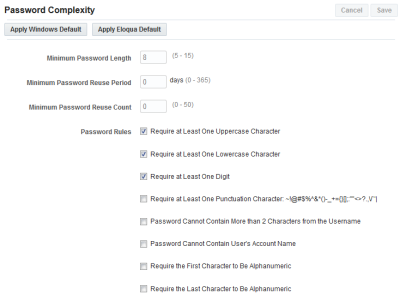Setting up password requirements
You have granular control of the password requirements for Oracle Eloqua users.
There are two preconfigured levels of password security complexity in Eloqua: Eloqua security complexity and Windows security complexity. However, you can customize the settings to meet your organization's security policies.
To set up password complexity:
-
Click Settings
 .
. -
Click Security in the Users and Security area.
-
Click Password Complexity.
- Choose an option:
- To use Oracle Eloqua password complexity settings, click Apply Eloqua Default.
- To use Microsoft Windows complexity settings, click Apply Windows Default.
- Configure the complexity settings. See below for a description of the settings and the defaults.
- Click Save when you are finished.
Password complexity fields and default settings
| Setting and description | Eloqua defaults | Windows defaults |
|---|---|---|
| Maximum Password Length (64-128) The maximum allowed password length. This value must be between 64-128 characters. |
128 characters | 128 characters |
| Minimum Password Length (5-15) The required password length. This value must be between 5-15 characters. |
8 characters | 8 characters |
| Number of Days before a Password can
be Reused (0 - 365)
Prohibits a user from using the same password for a specified number of days. If set to 0, a password can be reused on the same day. |
183 days |
2 days |
| Number of Passwords before a Password
can be Reused (0 - 50)
Determines the minimum number of new passwords that must be set before a user can reuse the password. The default is 5. For example, a user has password Password123. If you set the minimum to 5, the user must use 5 other passwords before they can reuse Password123. |
5 Passwords | 24 Passwords |
| Require at Least One Uppercase
Character Requires users to select a password containing an uppercase character from A to Z. |
Enabled | Enabled |
| Require at Least One Lowercase
Character
Requires the user to select a password containing at least one character between a and z. |
Enabled | Enabled |
| Require at Least One Digit
Requires that the user incorporate at least one digit (numeral) in the password. Valid values are 0 through 9. |
Enabled | Enabled |
| Require at Least One Punctuation
Character
Requires every password to contain at least one non-alphabetic character (special characters). Valid values are: ~!@#$%^&*()-+={}[];:”<>?.,\/|. |
Enabled | Enabled |
| Password Cannot Contain More than 2
characters from the Username
Determines the maximum number of characters in the user name that can be used in the password. |
Disabled | Enabled |
| Password Cannot Contain User’s Account
Name
Specifies that the user account name and password cannot be the same and the account name cannot be part of the password. For example, if the user name is ‘jsmith’, the password cannot be ‘jsmith’ or ‘jsmith123’. |
Enabled | Enabled |
| Require the First Character to be
Alphanumeric
Requires the first character of the user’s password to be alphanumeric (that is, it cannot be a special or Unicode character). |
Disabled | Disabled |
| Require the Last Character to be
Alphanumeric
Requires the last character of a user’s password to be alphanumeric (that is, it cannot be a special or Unicode character). |
Disabled | Disabled |