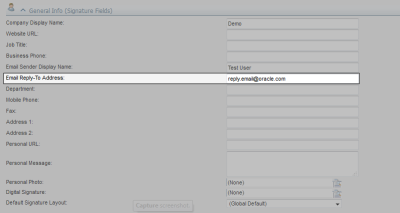Modifying the sent from email address
You can modify the email address that your Engage (and other Oracle Eloqua) emails will be sent from.
Important: This change will impact the from and the reply-to address when you send emails in Eloqua.
To modify the sent from email address:
- In Oracle Eloqua, click Settings
 .
. - Click Users in the Users and Security section.
- Select the desired user or create a new one.
- Expand General Info (Signature Fields).
- In the Email Reply-To Address field, enter the desired Reply-To address.
- Click Save.