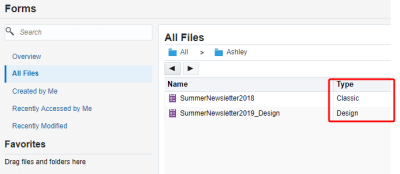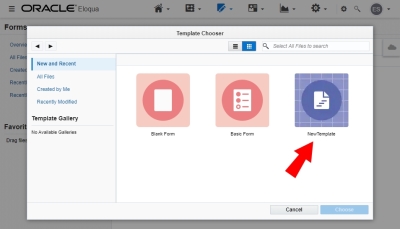Moving Classic Forms to the Design Editor
Starting with the 20A release (February 2020), you will not be able to create new assets using the Classic Form Design editor or copy assets created in the Classic Form Design editor. However, all legacy form assets will continue to be editable using the same Classic Form Design Editor. Users will be able to edit these forms and save those changes on the form as they do at present. Additionally, classic forms will still function in their landing pages and capture form submission data. We recommend customers start preparing in advance for this transition. Customers can leverage the Save As Template and Save As features for their classic forms to save them as responsive forms in our new Design Editor. Learn more in our product notice.
To move a classic form to the Design Editor using Save As...:
- Navigate to Assets
 , then click Forms.
, then click Forms. - Double-click on your classic form to open it.
- Click File > Save As.
- In the Form Chooser, name the new version of your form and click Save.
Tip: Include an element of text in the name that will differentiate the Design Editor version of this form from its Classic Design Editor version.
In the Forms file manager, your new form will be now be marked Design in the asset type column. Additionally, if you double-click on this new version of your form, it will open in the Design Editor.
To move a classic form to the Design Editor using Save As Template...:
- Navigate to Assets
 , then click Forms.
, then click Forms. - Double-click on your classic form to open it.
- Click File > Save As Template....
- In the Save as Template dialog, name the new version of your form and click Save.
Your form will now appear as a template option in the Template Chooser. The template will open in the Design Editor.