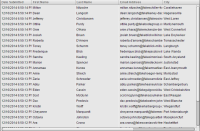Excluding form submission data from reports
Oracle Eloqua allows you to view the data that has been collected from a form using the Form Submission Data window in the forms editor. This data is also reflected in form operational reports. However, there may be certain submissions that you would like to exclude from reporting to ensure accurate results, including test submissions or duplicate submissions from visitors.
Oracle Eloqua's Exclude from Reporting feature allows you to select which information should be excluded in order to reduce any superfluous data from clogging up your reports.
Important: If you exclude a form submission from a report, you will be unable to re-include the entry on future reports.
To exclude form submission data from reports:
-
Navigate to Assets
 , then click Forms.
, then click Forms. - Open an existing form.
-
Click Actions, then click View Submission Data.
The Form Submission Data window then opens.
-
Right-click the submission that you want to exclude, then select Exclude from reporting. Alternatively, select multiple contacts by holding Ctrl while clicking each contact, then right-click and select Exclude from reporting.
Note: If you do not see the Exclude from reporting option, then you have not been assigned the "Delete Form Data" action permission from your security administrator.
- Click Close when you are done.
The selected form submissions will no longer appear when viewing submission data, including operational reports and in Insight. None of the form submission data is deleted unless the contact is deleted or the data retention period is reached.