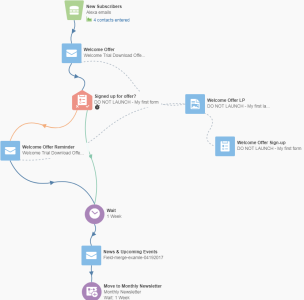Launching the campaign
Now that we have fully configured the campaign, it is ready to launch. In this tutorial, we will walk you through launching the campaign.
Here is what our finished campaign will look like:
What you'll learn
In this tutorial, we'll show you how to:
- Schedule a campaign and cancel the scheduled launch
- Review where campaign members are in the active campaign
- Remove campaign members from the campaign
- Review the operational reports associated with the campaign