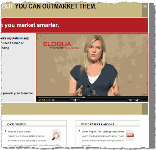Hyperlink examples
Hyperlinks can be used to access a number of different web-based destinations or assets, either directly or via a landing page or web page. The Hyperlink can be tracked, and can be used with text and images. The following are examples of how hyperlinks can be used in your Oracle Eloqua assets.
Example 1: Using hyperlinks in a simple, text-based email
In this example, a simple email was sent out which included five different hyperlinks. The links connect to a PDF written by an industry expert, two different videos, the company blog, and the email address of the sender.
Example 2: Using images as buttons for hyperlinks
A common practice is to insert images as buttons in an email or on a landing page, then mapping them to hyperlinks to capture click-throughs. In the following example, note that the same hyperlink is included three times, twice as an image and once as a text link. This makes it very easy for the recipient to click on the link that's closest to where their mouse cursor happens to be, and also accommodates two different styles for the presentation of the call to action.
Example 3: Hyperlinked video
You can insert an image for a video in a landing page, then add a hyperlink to the image. Instead of opening a new browser window, the video is played in the frame provided directly in the landing page. This lets you keep the customer focused on your page and your message.
Note: This functionality can only be accomplished by uploading a HTML landing page containing the code to open the video. The landing page Design Editor will not allow you to create this type of link.