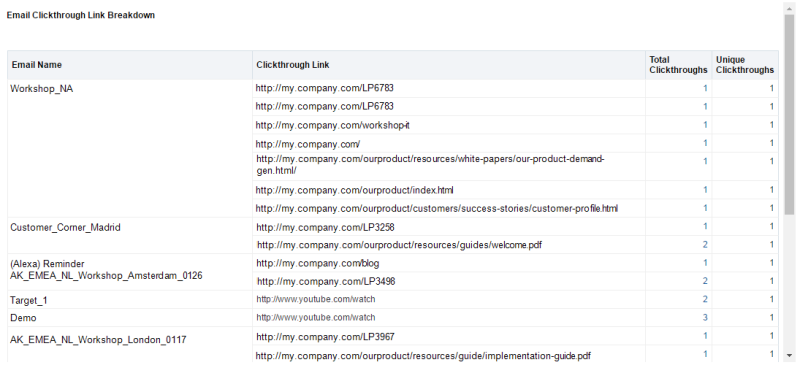Email Clickthrough Link Breakdown report
Overview
This report shows the clickthrough activity for tracked links in your emails. The report shows the email, the links that were clicked, as well as the total clicks and unique clicks.
- Folder location: Catalog/Shared Folders/Email
- Subject area: Email Clickthrough
- Questions this report helps you answer: How many clickthroughs did this particular URL receive in the time frame selected?
- Related reports:
- Email Analysis Overview
- Email Clickthrough Overview
- Email Open Overview
Good to know
- Unless otherwise noted, forwarded messages count toward the metrics in this report. For example, if a campaign member or email recipient forwarded an email, and the recipient clicked a link, the recipient's clickthrough would count towards the clickthrough metrics in this report.
Sample report
Report prompts
| Prompt | Description |
|---|---|
| Email Clickthrough Date Between |
Select either the time span (last 7, 14, or 30 days) or enter a date range. |
| Select the Emails to Display | Optionally, show only clickthroughs for these emails. |
Report metrics
| Metric | Description | Drill to |
|---|---|---|
| Total Clickthroughs | The total clickthroughs. This includes multiple clicks by the same recipient. System Action links are not tracked. | Total Clickthroughs by Contact |
| Unique Clickthroughs |
The total recipients (original recipients or email forwards) that clicked the tracked link at least once. One clickthrough is counted for each recipient that clicked the email link. |
- |
Email Analysis Overview report