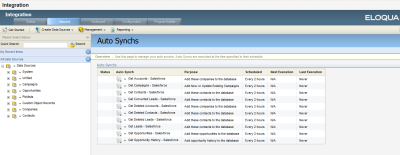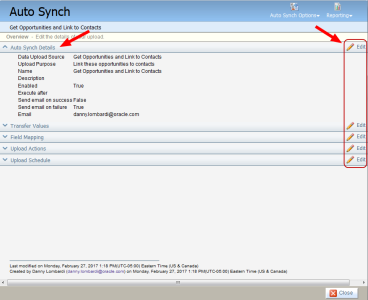Configuring data imports from Salesforce
Important: The Salesforce native integration was deprecated February 1, 2021. We recommend using the
Note: You must be a member of the Customer Administrator security group in Oracle Eloqua to access the integration functionality and perform the configuration tasks.
To integrate Salesforce and Oracle Eloqua, you must configure auto synchs. Auto synchs are scheduled imports to Oracle Eloqua. An auto synch defines the following:
- the import schedule
- the fields to synchronize
- the actions that Oracle Eloqua performs when the data is imported
After you ran the CRM Integration Setup Wizard for the first time, Oracle Eloqua set up the following auto synchs for importing account, contact, and lead data:
- Get Accounts
- Get Contacts
- Get Leads
- Get Converted Leads
- Get Deleted Accounts
- Get Deleted Contacts
- Get Deleted Leads
For initial setup, you disabled all the auto synchs until you configured them. In your environment, you may have additional auto synchs for campaigns or opportunities. The configuration below is specific to importing Salesforce leads, contacts, and accounts.
Before you begin:
- If you haven't already, complete the preliminary Salesforce and Oracle Eloqua setup.
- Each auto synch configuration determines what fields are synchronized from Salesforce and how often they are synchronized. Review the settings in your auto syncs and customize them to meet your requirements if necessary.
- Refer to Auto synch settings for Salesforce integration for the recommended settings for each auto synch.
To configure auto synchs:
- Click Settings
 .
. - Click Integration under Platform Extensions.
- Click the Inbound tab.
- Click Management > Auto Synchs. All the existing auto synchs are listed.
- For each auto synch in the list, click Auto Synch Details from the drop-down.
- Click Edit and configure the auto synch. Refer to Auto synch settings for Salesforce integration for the recommended settings for account, contact, and lead auto synchs.
The following auto synchs need to be configured with the specifics of your field mappings between Oracle Eloqua and Salesforce fields:
- Get Accounts
- Get Contacts
- Get Leads
The following auto synchs may require modifications to the filter criteria, depending on how often you want these synchronizations to run:
- Get Deleted Accounts
- Get Deleted Contacts
- Get Deleted Leads
After you finish: Continue to Configuring data exports from Oracle Eloqua to Salesforce.