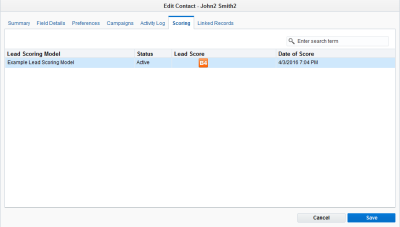Viewing a contact's lead score and score history
Note: We're updating our help center to reflect the new Redwood experience. During the transition, some content reflects the previous version of the UI.
A contact's score history is retained in Oracle Eloqua for 25 months. You can view a contact's lead score and history of scores using the contact record.
A contact is scored when:
- A new lead scoring model is activated or an existing model is re-activated.
- Immediately after the contact's profile changes or the contact performs an activity used by the lead scoring model
- Immediately after uploading an external activity that the contact is associated with
Note: A lead score is not stored with the contact record. If the contact did not score for a model, or is currently being scored, no score will appear for that lead scoring model. The score history only reflects scores for the current version of the model. You cannot view the score history for a previous version of the lead scoring model.
Note: If you have Infinity Action Center Feeder set up for your account, Eloqua will send contact lead score changes to Oracle Infinity. Whenever a contact lead score changes, Eloqua sends Infinity the contact ID, account ID, lead score model ID, new lead score, and date and time of the change. Infinity Action Center Feeder is currently released under our Controlled Availability program. To request access to this feature, please log in to My Oracle Support and create a service request.
To view a contact's lead score:
-
Navigate to Audience
 , then click Contacts.
, then click Contacts. -
Search for a contact using the Search field.
- Double-click on the contact name to open the Edit Contact window. In Redwood Experience, click the Action column.
-
Click the Scoring tab to display the contact's scoring history. In Redwood Experience, click the Open and scroll to view Scoring.
The contact's most recent scores are displayed. You can view the score, the date that the contact was scored, and the status of the lead scoring model.
-
Double-click a lead scoring model to view the history of scores.