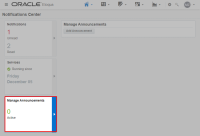Deleting announcements
To delete an announcement:
-
Navigate to Home
 , then click Notifications Center.
, then click Notifications Center. -
Click the Manage Announcements area.
-
Locate the announcement you want to delete on the list of announcements.
- Click Delete
 next to the announcement, then click OK to confirm the deletion.
next to the announcement, then click OK to confirm the deletion.
The announcement is permanently removed from the application.