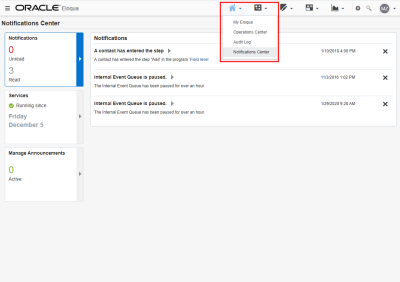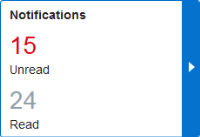Notifications Center
Important: The Classic Marketing Operations Center is no longer available.
As part of the Marketing Operations Center redesign, Eloqua has a new Notifications Center. Administrators can use the Notifications Center to
- Receive notifications.
- Enable and disable all services simultaneously for testing or maintenance purposes.
- Create, modify, and delete announcements.
In this topic, you'll learn about:
Accessing the Notifications Center
To open the Notifications Center, navigate to Home , then click Notifications Center.
, then click Notifications Center.
Important: You must have interface access rights to view the Notifications Center.
The left-hand navigation pane allows you to select the various areas of the Notifications Center:
Notifications
The Notifications area summarizes alerts and errors and displays the number of unread and read notifications. Only one instance of an alert or error will be displayed. As newer versions of the same notification occur, the notification will update and be moved to the top of the Notifications area. These updated notifications make it easier to keep track of contacts' movement through a campaign or program and help you sift through any errors and debug any problems.
Example: You can set up wait step notifications for when contacts and custom objects enter a wait step.
You can delete a notification at any time. If there is another occurrence, a new notification is logged and will appear in your notifications panel.
Services
The Services area displays a list of Oracle Eloqua-related services and their current status in your environment. Under normal operating conditions, all status entries should be On. You can turn the services on or off using the Stop All Services for 30 Minutes drop-down at the top of the page. Note that all services must be either On or Off. It is not possible to selectively enable or disable individual services. See Stopping All Services for more information.
Important: If you do not see the Services tab on the marketing operations center, then you do not have the appropriate Manage Services action permission assigned to your security group.
Announcements
The Announcements area lists any currently-active announcements on your Oracle Eloqua instance. For more information about using announcements in Eloqua, see the following topics: