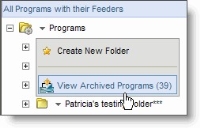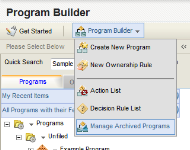Archiving programs
You can archive a program to take it out of active service and prevent it from being used by mistake while still retaining it in case you need to re-activate or copy it later. In this topic, you'll learn how to:
Note: The program builder is an application separate from the Program Canvas. Program Canvas is an easy to use, drag-and-drop whiteboard that allows you to transform data within Oracle Eloqua in real-time.
Note: In order to archive a program, the program and all of its program feeders must be disabled first.
- Navigate to Orchestration
 > Tools, then click Program Builder.
> Tools, then click Program Builder. - Under the Programs tab on the left panel, locate the program you want to archive. You have three options to achieve this:
- Expand the All Programs with their Feeders drop-down, then click the + symbol next to a folder in order to navigate into that folder.
- Expand the My Recent Items drop-down to access a list of recently created or accessed programs available to you.
- Type the first few letters of a user profile into the Quick Search field, then press Enter.
- Click the drop-down menu next to the name of the program, then click Archive Program.
- Click OK to confirm the archive request.
Note: Oracle Eloqua will not allow you to archive the program unless the program and all its feeders are disabled. If you try to archive an enabled program, and receive a message notifying you that there are steps or feeders enabled, go back and disable all items before trying to archive again.
If the program and feeders are disabled, the program is successfully archived. It is removed from the main section of the Tree View in the left panel, and moved to the archived programs list. The number shown for archived programs in the root folder menu is incremented by 1 when your Program is added (for example, 39 archived programs whereas before it was 38).
- (Optional) Click on View Archived Program in this menu, or click Program Builder then click Managed Archived Programs.
The Managed Archived Programs page shows the programs that are Not Archived and that are Archived in your Oracle Eloqua implementation.
To archive multiple Programs at the same time:
- Navigate to Orchestration
 > Tools, then click Program Builder.
> Tools, then click Program Builder. - Make sure that the programs you want to archive are not active. Note that the icons for other modes differ slightly, but will still use the orange diamond to indicate an enabled program, and a gray diamond to indicate an inactive or incomplete program.
To disable any program that is enabled, click on the program in the tree view to open it in the editing mode, then select Program > Disable Program from the Task bar.
Remember that you must also disable all feeders for a program you want to archive.
- Click Program Builder, then click Managed Archived Programs.
The manage archived programs page shows the programs that are not archived and that are archived in your Oracle Eloqua implementation.
- Select the programs you want to archive from the Not Archived list using the corresponding check box and click Archive Selected.
The programs are moved to the Archived list.
To un-archive one or more programs:
- Navigate to Orchestration
 > Tools, then click Program Builder.
> Tools, then click Program Builder. - Click Program Builder, then click Managed Archived Programs. The Manage Archived Programs page shows the programs that are Not Archived and that are Archived in your Eloqua application.
- Select the programs you want to un-archive from the Archived list using the corresponding check box, then click UnArchive Selected.
Note: You can unarchive multiple programs at the same time by selecting all of them and clicking UnArchive Selected.