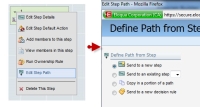Editing the program flow
We can modify the path of a program through the program flow chart.
Note: The program builder is an application separate from the Program Canvas. Program Canvas is an easy to use, drag-and-drop whiteboard that allows you to transform data within Oracle Eloqua in real-time.
To edit the program flow:
- Navigate to Orchestration
 > Tools, then click Program Builder.
> Tools, then click Program Builder. - Under the Programs tab on the left panel, locate the program you want to edit. You have three options to achieve this:
- Expand the All Programs with their Feeders drop-down, then click the + symbol next to a folder in order to navigate into that folder.
- Expand the My Recent Items drop-down to access a list of recently created or accessed programs available to you.
- Type the first few letters of a user profile into the Quick Search field, then press Enter.
- Click the drop-down menu next to the name of the program, then click Edit Program. The program flowchart opens in the Diagram view.
- Click the drop-down arrow on a step, then click Edit Step Path. Select whether you want to go to a new step, an existing step, or a decision Rule.