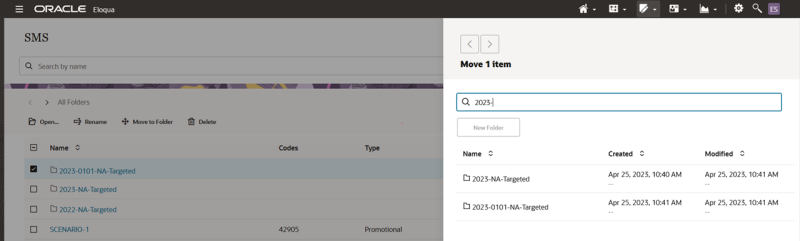Managing SMS messages
Important: This feature is only available if your organization has purchased SMS services. Please contact your account manager for additional information and pricing.
The SMS launchpad is the starting point in the SMS creation journey. The asset table shows all SMS files and folders, and allows for operations.
Using the SMS launchpad operations will help you keep your SMS campaign assets organized and easy to find.
To manage SMS assets:
- Navigate to Assets
 , then click SMS.
, then click SMS. - From the SMS launchpad, you can perform the following:
Search by message or folder name.
Navigate folders and sub-folders, and select one or multiple items.
Sort the list by Name, Status, Modified on, and Modified by.
-
Click an SMS message or folder and use the toolbar or right-click menu to perform an action:
-
Open
-
Rename
-
Duplicate (applies to messages only)
The message is copied and Copy is appended to the original name.
-
Move to folder
-
Delete
You cannot delete an SMS message or folder that has dependencies. Oracle Eloqua shows all dependencies when you attempt to delete.
-