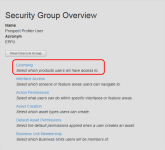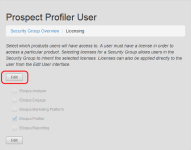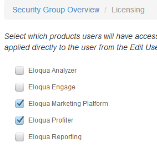Changing license availability for a security group
A license determines what products members of a security group can access; the interface access and action permissions you specify for this group then determine the level of access users have within that product.
To change license availability for members of a security group:
- Click Settings
 .
. - Click Users in the Users and Security area.
- Click the Groups tab on the left panel.
- Locate the security group that you want to modify. You have three options to achieve this:
- Expand the All Groups drop-down, then click the + symbol next to the Groups folder to navigate into that folder.
- Expand the My Recent Items drop-down to access a list of recently created or modified security groups available to you.
- Type the first few letters of the group into the Quick Search field, then press Enter.
- Click the group name to open the security group profile overview on the right panel.
Note: Alternatively, you can click the drop-down arrow next to a user profile, then click Security Group Details.

- Click Licensing.
- Click Edit.
- Select or deselect the licenses you want to enable or disable. In the example image above, the members of this group will only have access to the Eloqua core platform and Eloqua Profiler.
- Click Save.
To verify your changes, navigate back to the security overview page, and verify that the options you have selected (or changed) are reflected properly (they will be selected or dimmed).