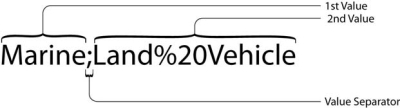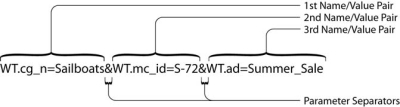Parameter Syntax
Data collection parameter syntax includes name, value, and format.
Reserved name spaces
The following name spaces are reserved:
wt.i_: Used for product integrations with legacy Infinity customers (prior to January 1, 2018).wt.z_: Used by Oracle Infinity professional services for legacy customer integrations (prior to January 1, 2018).ora.z_: Used by Oracle Infinity professional services for customer integrations (after January 1, 2018).
Custom parameters
You can pass custom parameters into Oracle Infinity Analytics for reporting purposes. Any parameters you pass to Oracle Infinity data collection will be picked up and included in the data. block of a collected event. For example,consider the following collection event:
https://dc.oracleinfinity.io/xxxxxxxxxx/dcs.gif?foo=bar
The foo parameter would appear in the raw data as data.foo=bar. In some legacy Infinity integrations, custom data was passed using a special format such as the following:
DCSext.w_custom_identifier
Legacy custom parameters will still be collected. However, Oracle recommends passing only the parameters you need in the form you want to see them on events that you send to the Oracle Infinity data collection endpoints.
Value syntax
Parameter values use the following general syntax.
Parameters can have at least one value. Some parameters can be specified in pairs or in groups of related parameters. When related parameters have multiple values, these values may be correlated and their position becomes important as shown in the following example:
wt.si_n=name1;name2&wt.si_x=position1;position2
If correlation is specified in the report, name1 is associated with position1 and name2 with position2.
Multiple values
If there are multiple values, they are typically separated using a semicolon (;). You can use other separators, but you must specify the separator in the dimension or measure setting that is based on the parameter. If the parameter value contains a semicolon, it must be percent-encoded (%3B) to differentiate it from the separator.
Note: Some parameters do not support multiple values, such as the wt.ti title page parameter.
Numerical value format
Unless stated otherwise, numerical values must be specified using a simple decimal point format with the period as the decimal separator and up to two decimals without thousand separators. For example: 12345.67.
Multiple name-value pairs
Parameters are represented as name-value pairs and adhere to the following syntax.
Multiple parameter example
Each name-value pair is separated by an ampersand (&).
The Infinity data collection parameters must co-exist with other website parameters. This means that Infinity parameters should be able to be mixed with other known parameters using the ampersand parameter separator while avoiding parameter collisions.
If a parameter string contains duplicate key values, the first instance is used and the others are discarded.
Syntax examples
Single parameter with a single value
The following example shows a page associated with the Finance Offer advertising view.
wt.ad=Finance%20Offer
Single parameter with multiple values
The following example shows a page associated with both the Finance Offer and FishFinder Offer advertising views.
wt.ad=Finance%20Offer;FishFinder%20Offer
Related parameters with a single value
The following example shows a page associated with the New Product campaign and the click campaign event type.
wt.mc_id=New%20Product&wt.mc_ev=click
Related parameters with multiple values
The following example shows a page associated with content groups and subtypes. The pressreleases subtype is associated with the corporate content group. The specifications subtype is associated with the engineering content group.
wt.cg_n=corporate;engineering&wt.cg_s=pressreleases;specifications